Help:Gadget-ACDC/it
| This is the documentation for AC/DC, a JavaScript gadget which can be enabled or disabled in your Preferences. The script itself is located at MediaWiki:Gadget-ACDC.js. |
If you need more help, please ask at the discussion page or at Commons:Help desk. Documentation: |
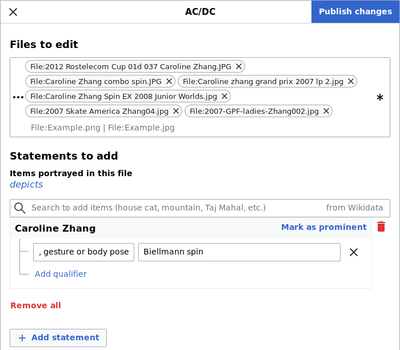
AC/DC or ACDC, acronimo di Add to Commons / Descriptive Claims, è un gadget per aggiungere collezioni di structured data dichiarazioni per un set di file.
Installazione
Attiva il gadget in your preferences. Dovrebbe apparire così:
Add to Commons / Descriptive Claims (ACDC): Add a collection of structured data statements to a set of files. [documentation / talk]
Utilizzo
Il gadget aggiunge un link “AC/DC” alla sezione Tools della barra laterale; cliccaci per aprire la principale discussione. Scrivi il nome del file che vorresti modificare, e modifica le dichiarazione sotto di esso, usando la struttura regolare degli utenti commons. Quando sei pronto, clicca il pulsante blu in cima (“publish changes” in inglese, ma potrebbe essere tradotto) per iniziare ad aggiungere dichiarazioni a tutti i file elencati. Non chiudere il browser finché il dialogo non è concluso e si chiude da solo. (una barra che mostra il progresso dovrebbe apparire in cima)
Puoi incollare molteplici titoli nella lista dei file ( con o senza il “File:” prefisso, o addirittura l'URL completo), separati da |, tab o linee di rottura. Dopo aver cliccato Enter, si divideranno. Ricorda, tuttavia, che il gadget non si bilancia bene con troppi file; non c'è un limite, ma aggiungendo un alto numero di titoli potrebbe rallentare il browser.
Puoi inoltre aggiungere tutti i file in una category o una PagePile, cliccando l'icona ![]() e poi “Load category” o “Load PagePile”, aggiungendo poi il titolo della categoria o il PagePile ID nel dialogo che si apre successivamente;
in alternativa, incolla la categoria o il PagePile URL direttamente nel campo di ricerca.
Le stesse considerazioni nel paragrafo precedente si adattano.
e poi “Load category” o “Load PagePile”, aggiungendo poi il titolo della categoria o il PagePile ID nel dialogo che si apre successivamente;
in alternativa, incolla la categoria o il PagePile URL direttamente nel campo di ricerca.
Le stesse considerazioni nel paragrafo precedente si adattano.
Se Cat-a-lot è attivato, allora può essere usato per selezionare alcuni file, e questi file saranno aggiunti quando aprirai AC/DC.
Se una dichiarazione già esiste, allora qualsiasi qualificazione mancante verrà aggiunta alla dichiarazione già esistente, e verrà marcata come importante se lo specifici. Altrimenti, una nuova dichiarazione verrà creata.
Automaticamente, AC/DC inizierà in un campo di file per dichiarazione di “raffiguranti”, in modo da poter aggiungere elementi di raffigurazione facilmente, o aggiungere altre proprietà a cui vorresti aggiungere dichiarazioni. Puoi personalizzarla configurando il window.acdcFavoriteProperties in your common.js; per esempio, per iniziare con le proprietà depicts (P180), creator (P170) e copyright license (P275), aggiungi il seguente codice:
window.acdcFavoriteProperties = [
'P180',
'P170',
'P275',
];
Se vuoi selezionare le proprietà di tua iniziativa, puoi rimuovere le proprietà in automatico con:
window.acdcFavoriteProperties = [];
There is also preliminary support for removing statements. If you add the line window.acdcEnableRemoveFeature = true; to your common.js (example), then a second section of statements to remove will appear below the statements to add; on the listed files, every statement with a matching property and value will be removed. (This feature will eventually be enabled by default, but the user interface may be improved first.) The aforementioned window.acdcFavoriteProperties applies to both statement sections together; to modify the list of properties in only one of the sections, you can use window.acdcFavoritePropertiesToAdd and window.acdcFavoritePropertiesToRemove instead.
Localization
Translations for the user interface are defined at MediaWiki:Gadget-ACDC-i18n.json. (Only administrators and interface administrators can edit that page, so you may need to use {{Edit request}} and/or ping the developer.)
Development
Development takes place on GitHub.
Known issues
In general, this gadget is coupled rather tightly to WikibaseMediaInfo internals and implementation details, and as a result may break in unintended ways. If you notice something wrong, please notify the developer as soon as possible.
Monitoring
Since 19 settembre 2019, edits made through this gadget have been tagged as “AC/DC”; you can find them in the recent changes. (Prior to that date, there was no certain way to find or distinguish ACDC edits.)
Since 10 febbraio 2022, an edit group is automatically created when ten or more files are edited at once. The edit group offers a convenient place to discuss the edits, or revert them all if necessary.
