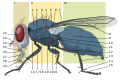Commons:Aplicaciones
- Primer contacto
- Entendiendo Commons
- Cómo crear y personalizar una cuenta
- Cómo subir un fichero
- Cómo escoger la licencia adecuada
- Consejos útiles
- Optimización de la subida de imágenes
- Cómo clasificar y categorizar imágenes
- Herramientas que te facilitan el trabajo
- Useful media software
- Third parties
| Creation on Commons |
|---|
Esta es una selección de aplicaciones diseñadas para ayudar en la manipulación de archivos multimedia (de gráficos y audio), según lo recomendado por los Wikigrafístas y el Taller Gráfico. Estas aplicaciones se consideran herramientas muy útiles para las tareas de retoque, edición y creación de imágenes, ilustraciones, mapas, fotografías y animaciones. También ayudan en la grabación, edición y conversión de archivos de audio.
Si utilizas estas aplicaciones, podrás obtener ayuda de otros Wikigrafistas que los usen.
Aplicaciones recomendadas
These free software products have been labeled by the Wikigraphists of the Graphic Lab the "five stars" of editing and creation of images, illustrations, maps, photograph and animations:
| Logo | Name | Features | Operating System | Download | Example |
|---|---|---|---|---|---|
| Inkscape | Creator of SVG vector images. It can also be used to export PNG. | Linux; Windows; Mac OS X | inkscape.org | 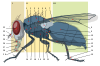 | |
| GIMP | Similar to Photoshop, suite for image manipulation and creation of raster graphics, PNG, JPG, GIF, XCF). Can also be used to create animations when the GIMP Animation Package (GAP) is installed. | Linux; BSD; Solaris; Windows; Mac OS X | gimp.org | 
| |
| hugin | Stitch panorama images and correct perspective | Windows; Linux; BSD; Mac OS X; Other Unix Systems | hugin.sourceforge.net | ||
| Blender | Creation and editing of 3D images. | Windows; Linux x86/PPC; Solaris; Irix ; BSD; Mac OS X | blender.org | 
| |
| Dia | Create and edit diagrams and graphics that only require basic shapes. Supports exporting to vector (SVG) and various raster file formats. | Windows; Linux; Mac OS X | dia-installer.de | 
|
| Nombre y función | Sistema operativo | Descarga | |
|---|---|---|---|
| Inkscape, especializado en la creación de imágenes vectoriales (SVG) | Linux ; Windows ; Mac OS X | Todos | |
| GIMP, similar al Photoshop. Utilizado para el retoque de imágenes, y la creación de gráficos rasterizados (PNG, JPG, GIF). Puede ser usado para crear animaciones si el GIMP Animation Package (GAP) está instalado. | Linux; DBSD ; Solaris ; Windows ; Mac OS X | [1], Linux/BSD/Solaris Mac OSX | |
| Hugin, para el cosido (stitching) de imágenes panorámicas, corrección de perspectivas, y otras modificaciones. | Windows; Linux ;BSD ; es:Mac OS X; Otros sistemas UNIX | Todos | |
| QGis, para crear capas de mapas SIG (Sistema de Información Geográfica): capas topográficas, relieve, polígonos de estados/provincias, ríos/lagos/costas, áreas urbanas, etc., en formatos PNG o SVG. | Windows; Mac OS X; Linux; etc. | Todos | |
| Blender, para la creación y edición de imágenes 3D. | Windows; es:Mac OS X; es:Linux; Solaris; BSD; Irix | Todos | |
| Scribus, para autoedición y maquetación de publicaciones. | Windows; Mac OS X; Linux; Unix; OS/2; eComStation | Todos |
-
Inkscape (ver más)
-
GIMP
-
hugin
-
Blender
Aplicaciones útiles
Aplicaciones generales
Estos paquetes de aplicaciones han sido recomendados por la comunidad de Commons para uso en la manipulación de imágenes:
- GIMP, página de inicio en www.gimp.org - Paquete de edición de imágenes de código abierto de alta calidad, similar a Photoshop (libre, de código abierto - para Linux, Windows, Mac OS X). Abre y manipula muchos formatos de archivo, incluidos, entre otros, JPEG, PNG y GIF animados.
- Inkscape, página de inicio en www.inkscape.org - Programa de gráficos vectoriales, similar a Adobe Illustrator o Corel Draw (libre, de código abierto - para Linux, Windows, Mac OS X)
- LibreOffice, maneja todo tipo de imágenes (libre, de código abierto - para Linux, Windows, Mac OS X)
- ImageMagick, home page at www.imagemagick.org - Image conversion, effects, viewing... Particularly good for scripted and "batch" manipulation. (free, Open source - for Linux, Microsoft Windows, Mac OS 9 or X, and others)
- Geeqie, home page https://www.geeqie.org/ is an excellent image viewer. (Free software for Linux, MacOS X, and other unixoid systems).
- Paint.NET, home page at www.getpaint.net - freeware, with a good user interface, but Windows-only. Supports PNG, GIF, JPEG, BMP, TIFF, PSD (with plugin) and NEF (Nikon Electronic Format) RAW format for Nikon as well as conversion between and manipulation of images in these formats.
- darktable, www.darktable.org - non-destructive photo management and editing, especially when you work with RAW files - great for cropping, keystone correction, color correction, sharpening, etc.; free and open source and available for Linux/Unix-like, OS X, and Windows.
- RawTherapee, create Images from RAW-Files, free, for Linux, Windows, Mac OS X
Aplicaciones gratuitas solo para uso personal
- IrfanView, página de inicio en www.irfanview.com (para Microsoft Windows. Una herramienta con múltiples funciones, admite muchos formatos de imagen. Bueno para ver o convertir imágenes).
- XnView, página de inicio en www.xnview.com (disponible para varias plataformas. Una herramienta con múltiples funciones, admite muchos formatos de imagen. Bueno para ver o convertir imágenes, agregar metadatos IPTC y coordenadas GPS).
En línea
- Zamzar, página de inicio en zamzar.com: ofrece un servicio de conversión de archivos en línea para varios formatos, incluyendo videos y audios con formato ogg.
- FreeFileConvert, página de inicio en freefileconvert.com: permite al usuario convertir archivos en diferentes formatos, admite los formatos más populares de video, audio, documentos e imágenes.
- http://video.online-convert.com/convert-to-ogg
- FileViewer: una herramienta en línea para visualizar muchos formatos de gráficos poco conocidos (PPM, TGA, PCX, etc.) y convertirlos a JPG o PNG.
- MP4 to MP3 Converter: permite al usuario convertir archivos de video MP4 en archivos de audio MP3.
Costura panorámica o corrección trapezoidal
- Hugin es una aplicación de costura de fotografías panorámica multiplataforma gratuito y de código abierto. También se puede utilizar para la corrección trapezoidal. Ejemplos: Categoría:Creado con Hugin.
- MS Image Composite Editor is a stitching program with advanced orientation adjustment view and supports planar, cylindrical, and spherical projections.
- AutoStitch is a Windows stitching program which works fine with photos which were taken in regard of using them for stitching. Handling is very easy but there is no way of manual correction. Category:Created with Autostitch
- ShiftN Freeware for automatic keystone correction of photos by detecting converging lines. Examples: Category:Corrected with ShiftN.
JPEG
JPEG is a lossy image format; most image editing software can encode and decode it but it is also possible to perform certain transformations on a JPEG losslessly.
- Jpegcrop and jpegtran:
jpegtranis a command line app that can perform a variety of lossless transformations on JPEG files; it can be used with MaPiVi for a GUI (although the selection preview size seems to be limited?). Jpegcrop is a command line tool with similar functionality, there is also a windows version available with GUI.
- There is an EXIF tag, “Orientation”, which tells viewer software that the image must be rotated before being displayed. Unfortunately, not all software supports the tag, so some images may have the wrong value in it unnoticed. The tag can be edited using exiftool (e.g. it can be neutralized with “
exiftool -Orientation=Normal”). See Commons:Village_pump/Archive/2011/10#Autorotation_using_EXIF_tag_with_MW_1.18 and Commons:Exif for more details. Physical rotation of the image instead of editing the tag can be lossy, see Commons:Media for cleanup: Sideways pictures or pictures with noticeable camera tilt.
- JPEGsnoop. Free and open source tool to repair and analyse corrupted JPEGs. Windows-only, but works well under WINE.
GIF
GIF should only be used for animations here, the tool list keeps that in mind.
- gifsicle: A command line tool for making, manipulating, and optimizing animated GIFs.
- UnFREEz OSS GUI-tool for making animated GIFs.
PNG
PNG is a lossless format to be used for any kind of diagram or screenshot for which SVG is not convenient.
- OptiPNG: a command line tool for optimising PNG images
- AdvPNG: a command line tool for further recompression of PNG images. Should be used after OptiPNG.
- PNG tools overview: comparison of various PNG tools incl. TruePNG, PNGOUT, and Zopfli
SVG
- Artículo principal: Ayuda:SVG
SVG, o Scalable Vector Graphics, es un formato de gráficos vectoriales basado en XML. Puede crearse y editarse a mano como un archivo de texto o editarse a través de un programa especializado. Los mapas de bits (gráficos rasterizados) se pueden convertir a SVG (especialmente los diagramas, mapas, etc.)
Véase Ayuda:SVG para una lista de aplicaciones.
Ogg Vorbis (audio)
Vorbis es un códec de audio con pérdida. Las herramientas de video también pueden manejar audio puro.
- Audacity is an advanced audio editor with support for mixing and various effects. Can export projects in Ogg Vorbis format. The manual at its site contains advice on copying audio from tapes, LPs, minidiscs etc.
- Mp3splt and oggz-chop (oggz-tools) each allow one to split Ogg Vorbis files without re-encoding.
- Shtooka Recorder is a program for windows which allows automated recording of the pronunciations of many words, expressions from a text list. (you can record 500 words in 20 minutes). It can save files in Wav/Ogg/FLAC format (including Vorbis Comment tag).
- Yazik Recorder is a cross-platform (Python) equivalent of Shtooka Recorder
- OGG Converter allows you to convert OGG files to 11 other audio formats.
Ogg Theora y WebM (video)
- See also: Help:Converting video
Theora is a lossy video codec. On Windows you can install the Xiph DirectShow filter for playing Ogg Vorbis and Theora in Windows Media Player and Winamp. You can use the native video editing software of your operating system for editing tasks on your local machine:
- Openshot is an easy-to-use open source video editor for Windows, macOS, Linux and ChromeOS.
- Kdenlive is a powerful open-source video editor for Linux and Windows
- Pitivi is an open-source video editor for Linux
- iMovie for Mac (proprietary)
- Windows Movie Maker for Windows (proprietary, discontinued)
Véase también
- Commons:Exif (meta data)
- Commons:Formatos de archivo: File types allowed at Wikimedia Commons.
- Commons:Ayuda multimedia: Help for how to play and view media files.
- Commons:Audio and Commons:Video: More thorough resources
- Help:Creating a DjVu file
- Help:Removing watermarks
- Commons:Accesorios: Additional Functionality Tools on Wikimedia Commons.