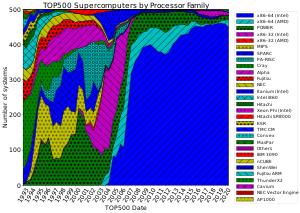Commons:Graphics village pump/July 2015
 | This is an archive of past discussions. Do not edit the contents of this page. If you wish to start a new discussion or revive an old one, please do so on the current talk page. |
Just wanted to let you know that editing source code is now easier.
In case the tool gets 5 new users or more during the next 5 days, I'll add a validation service to WMFLabs which will be conveniently consulted upon another button hit and the results will be displayed in-page and a "read from file" button would be added. -- Rillke(q?) 21:50, 10 June 2015 (UTC)
- Enormous !
 Sounds fantastically ! ↔ User: Perhelion (Commons: = crap?) 07:24, 22 June 2015 (UTC)
Sounds fantastically ! ↔ User: Perhelion (Commons: = crap?) 07:24, 22 June 2015 (UTC) -
- @Rillke "I'll add a validation service to WMFLabs" this would be a great feature for generally all SVG files and uploads here. As I momentarily use /simpleSVGcheck.js in which I've planned this same functionality. ↔ User: Perhelion (Commons: = crap?) 15:14, 28 June 2015 (UTC)
- A very simple API interface is now available. Check it out in User:Rillke/SVGedit.js (and monitor the XHR in Firebug or similar). -- Rillke(q?) 18:13, 2 July 2015 (UTC)
- @Rillke "I'll add a validation service to WMFLabs" this would be a great feature for generally all SVG files and uploads here. As I momentarily use /simpleSVGcheck.js in which I've planned this same functionality. ↔ User: Perhelion (Commons: = crap?) 15:14, 28 June 2015 (UTC)
SVG Font
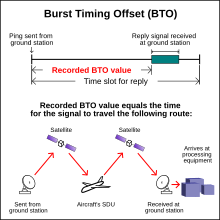
I am not very familiar with the technical (code) side of SVG files. During a Featured Image nomination on Wikipedia, I kept getting comments about the text of the image file not displaying correctly. See: w:Wikipedia:Featured picture candidates/MH370 Burst Timing Offset. I don't understand why anyone would see a serif font when I have changed the font per Help:SVG#Fallback fonts to font-family: Liberation Sans, Arial, sans-serif. Could someone please fix the font in this file so that I can renominate the image? AHeneen (talk) 15:54, 1 July 2015 (UTC)
- Tell them to {{Purge client cache}} while viewing the affected thumbnails and the original SVG. -- Rillke(q?) 16:10, 1 July 2015 (UTC)
- @Rillke Why is this a template (so also without any description)? This should be linked to Help:Purge
and COM:Purge merged! ↔ User: Perhelion (Commons: = crap?) 18:12, 2 July 2015 (UTC)- Why not. We do not need to dump a whole page of irrelevant text on people, do we? Sometimes it's handy to transclude it. -- Rillke(q?) 18:16, 2 July 2015 (UTC)
- Ok yes, but we should made a small description to this and also mention this template somewhere (I did redirected COM:Purge). OT PS: I see $.trimRight / $.trimLeft ist not working anymore without any warning (oh yet I see a deprecation warning but to late my script is not working... :-/). Best regards ↔ User: Perhelion (Commons: = crap?) 20:07, 2 July 2015 (UTC) OT PPS: I read only today a German message about this. Have you a better source for this deprecation-warnings? (I found nothing for this concrete) ↔ User: Perhelion (Commons: = crap?) 13:02, 3 July 2015 (UTC)
- The voting period is long over. I was hoping for a reply whether or not there is anything else in the code that would cause the problem. (Note: The font was Arial...a non-serif font...before I made the change, so I don't think that purging the cache makes a difference.) AHeneen (talk) 11:57, 4 July 2015 (UTC)
Because the critic was not concrete.Not all text was Arial, some was only "DejaVu Sans" which could be (on old systems) not be recognized with an sans-serif fallback. In effect all Arial declarations get overwritten with "DejaVu Sans" because one font was in the parent-elementtextand the second in the child-elementtspan. If you use the next time a SVG-optimizer/cleaner then this would solve the problem, as Inkscape has such function integrated as "Optimzed SVG". HTH ↔ User: Perhelion (Commons: = crap?) 03:21, 5 July 2015 (UTC)
- The voting period is long over. I was hoping for a reply whether or not there is anything else in the code that would cause the problem. (Note: The font was Arial...a non-serif font...before I made the change, so I don't think that purging the cache makes a difference.) AHeneen (talk) 11:57, 4 July 2015 (UTC)
- Ok yes, but we should made a small description to this and also mention this template somewhere (I did redirected COM:Purge). OT PS: I see $.trimRight / $.trimLeft ist not working anymore without any warning (oh yet I see a deprecation warning but to late my script is not working... :-/). Best regards ↔ User: Perhelion (Commons: = crap?) 20:07, 2 July 2015 (UTC) OT PPS: I read only today a German message about this. Have you a better source for this deprecation-warnings? (I found nothing for this concrete) ↔ User: Perhelion (Commons: = crap?) 13:02, 3 July 2015 (UTC)
- Why not. We do not need to dump a whole page of irrelevant text on people, do we? Sometimes it's handy to transclude it. -- Rillke(q?) 18:16, 2 July 2015 (UTC)
- @Rillke Why is this a template (so also without any description)? This should be linked to Help:Purge
SVG not shown correctly by the MediaWiki software
I just created File:Glykolysen, enkel.svg using Microsoft Word -> PDF -> Inkscape. The output SVG is technically valid SVG and it displays properly in Mozilla Firefox, Google Chrome, Internet Explorer, and The GIMP, on my computer. But the MediaWiki software creates a distorted PNG version of the image. I believe the problem is that the text is saved as text and requires the proper font (which is installed on my computer, but not on the WikiMedia server) to be displayed as intended. What can I do about this? In the Inkscape PDF import wizard, there is a 'Text handling' combobox, but it has only one option, namely, 'Import text as text'. --Andreas Rejbrand (talk) 10:51, 5 July 2015 (UTC)
- Probably I should stick to the supported fonts. --Andreas Rejbrand (talk) 10:57, 5 July 2015 (UTC)
- Also, I just found this great tool. --Andreas Rejbrand (talk) 11:00, 5 July 2015 (UTC)
- It works better with Arial. --Andreas Rejbrand (talk) 11:51, 5 July 2015 (UTC)
- Perhaps I should install some of the fonts in the list on my computer? Which one would you recomment? DejaVu Sans? --Andreas Rejbrand (talk) 12:08, 5 July 2015 (UTC)
- Yeah, that looks better. Thanks. --Andreas Rejbrand (talk) 12:30, 5 July 2015 (UTC)
- If you import from PDF you need some optimizing special techniques, because of the amount of crap which we get there. w:Wikipedia:Graphics Lab/Resources/PDF conversion to SVG ↔ User: Perhelion (Commons: = crap?) 14:11, 5 July 2015 (UTC)
- Usually I write my SVG files by hand in a text editor, but this time I had a pretty nice page in a Microsoft Word document. --Andreas Rejbrand (talk) 17:08, 5 July 2015 (UTC)
- If you import from PDF you need some optimizing special techniques, because of the amount of crap which we get there. w:Wikipedia:Graphics Lab/Resources/PDF conversion to SVG ↔ User: Perhelion (Commons: = crap?) 14:11, 5 July 2015 (UTC)
- Yeah, that looks better. Thanks. --Andreas Rejbrand (talk) 12:30, 5 July 2015 (UTC)
- Perhaps I should install some of the fonts in the list on my computer? Which one would you recomment? DejaVu Sans? --Andreas Rejbrand (talk) 12:08, 5 July 2015 (UTC)
- It works better with Arial. --Andreas Rejbrand (talk) 11:51, 5 July 2015 (UTC)
- Also, I just found this great tool. --Andreas Rejbrand (talk) 11:00, 5 July 2015 (UTC)
Adobe Media Encoder outputs problematic .webm format?
Recently, we at Naturalis Biodiversity Center uploaded a first test File:Naturalis Biodiversity Center - RMNH.AVES.110095 - Ara tricolor - Extinct.webm for hundreds of extinct bird videos to come, converting .mp4 to .webm using Adobe Multimedia Encoder. Webm is the preferred format, according to Commons:Video. As you can see the video plays all right, but cannot be downloaded in the standard Commons formats, the conversion fails, also on retry.
- How can we do better and/or repair this file?
Thank you, kind regards, Hansmuller (talk) 10:23, 6 July 2015 (UTC)
- At first glance your uploads look fine, at least the original plays fine in Firefox. However, they are encoded with the VP9 video codec. Since the Servers are running an old conversion program, it can't deal with this video coded. If you have special files, I could convert them (<10) to a format supported on Commons. However, on the long term, I want to see the Wikimedia Foundation to be forced transcoding these formats. -- Rillke(q?) 19:18, 6 July 2015 (UTC)
- Thanks! What would you advise: 1. just upload in VP9 .webm video format in the hope of a future upgrade on Commons (looks ugly now), or 2. conservatively upload them in Theora .ogv format or an older .webm format (if we can find a batch converter that can do that)? Thanks, Hansmuller (talk) 11:58, 7 July 2015 (UTC)
- @Hansmuller: Use whatever works for you and add a link from the uploaded VP9 to the copy that is transcodable by Commons (perhaps even add a maintenance category) so we can clean them up as soon as Wikimedia's servers are upgraded.
avconvandffmpegare such batch converters but they need a lot of processing power. -- Rillke(q?) 18:56, 12 July 2015 (UTC)
- @Hansmuller: Use whatever works for you and add a link from the uploaded VP9 to the copy that is transcodable by Commons (perhaps even add a maintenance category) so we can clean them up as soon as Wikimedia's servers are upgraded.
- Thanks! What would you advise: 1. just upload in VP9 .webm video format in the hope of a future upgrade on Commons (looks ugly now), or 2. conservatively upload them in Theora .ogv format or an older .webm format (if we can find a batch converter that can do that)? Thanks, Hansmuller (talk) 11:58, 7 July 2015 (UTC)
svg translation
Hi. I have made manually translation ( automatic does not work) of svg file, but now i I do not see text. Help is wellcome. TIA.--Adam majewski (talk) 11:48, 12 July 2015 (UTC)
- Sorry that I didn't find it earlier. I have empty default language. --Adam majewski (talk) 12:03, 12 July 2015 (UTC)
Issue with hashed colors in SVG images
I just updated two area charts for the articles on TOP500 supercomputers. They're both supposed to come out nice and colorful, which is how both Inkscape and Chrome render them, but apparently the hatched symbols mess up RSVG... argh! (Confirmed with: WMFLabs svgcheck)
Any suggestions on how to deal with the rendering of these would be appreciated! I'll downgrade to PNG versions for now. — Moxfyre (t|c) 05:59, 20 July 2015 (UTC)
- RSVG requires the pattern object appear BEFORE the object which links to that pattern. In your updates, the defs which contains all patterns are placed at the bottom of the code. Besides, I have a huge issue with the patterns which bloated the file size from 107 KB to 412 KB. all these patterns can be done in a much more compact way so they repeat themselves instead of harcoding every single shape into the path data. The clip-path is pointless as well but this is relatively minor. -- Sameboat - 同舟 (talk · contri.) 07:00, 20 July 2015 (UTC)
- Thanks, @Sameboat: . Moving all the patterns to the front fixes it. Sorry about the pattern bloat. I generated these with en:matplotlib and am not sure if there's a way to optimize the patterns so that the paths are cloned rather than duplicated. However, this shouldn't affect the size of the pre-rasterized versions which most users see anyway, right? — Moxfyre (t|c) 05:30, 21 July 2015 (UTC)
- SVG code neatness has little effect on PNG render, it's just easier for freaks like me who prefer hand-coding SVG to access the code. Simply put, the pattern clones itself side by side so for pattern like those in your SVGs, you simply reduce the width and height of the pattern element and then reorganize/reduce the objects within the pattern canvas like replacing one gigantic path with a simple circle element. -- Sameboat - 同舟 (talk · contri.) 11:56, 21 July 2015 (UTC)
- FWIW despite the ‘sketchy‘ previews the SVGs themselves seem to display fine here, using Safari (v5).—Odysseus1479 (talk) 23:56, 20 July 2015 (UTC)
- That's right, the SVGs display fine in most browsers. This is an issue with the RSVG library that MediaWiki uses for rasterizing SVGs. — Moxfyre (t|c) 05:30, 21 July 2015 (UTC)
- The upload preview doesn't use RSVG but browser native componenet. -- Sameboat - 同舟 (talk · contri.) 11:56, 21 July 2015 (UTC)
- That's right, the SVGs display fine in most browsers. This is an issue with the RSVG library that MediaWiki uses for rasterizing SVGs. — Moxfyre (t|c) 05:30, 21 July 2015 (UTC)
- OT: @Moxfyre could you please upload a real text-version (this would save 70-80% of the file-size)? Greetings ↔ User: Perhelion (Commons: = crap?) 13:10, 21 July 2015 (UTC)
- PS: Which tool had you used to made each letter as clone? ↔ User: Perhelion (Commons: = crap?) 17:34, 21 July 2015 (UTC)
PNG darkness at preview sizes
I just uploaded File:Gilbert Burnet, engraved by John Rogers after John Riley.png and if you look at the original file or the 202x240 preview thumbnail, the contrast and lightness appear just fine, however at various other sizes including the default size on my computer of 862 × 1,024 pixels, it appears way too dark. Any ideas? Cheers, Storkk (talk) 15:22, 16 July 2015 (UTC)
- Very strong behavior.
 I've mentioned this as example there. The image has 254 colors (and < 3.7 MP), I can try to gray-index the image!? ↔ User: Perhelion (Commons: = crap?) 21:35, 16 July 2015 (UTC)
I've mentioned this as example there. The image has 254 colors (and < 3.7 MP), I can try to gray-index the image!? ↔ User: Perhelion (Commons: = crap?) 21:35, 16 July 2015 (UTC)
- I uploaded it under a second File:TestSsmPic.png (to keep the example) As we can see the indexed image has much better rendering, because it gets fewer sharpening (phab:T31659). ↔ User: Perhelion (Commons: = crap?) 22:45, 16 July 2015 (UTC)
- Thanks, Perhelion! That makes sense, and obviously RGB was the wrong choice in this case. Do you know whether there are any issues to be aware of when choosing between Grayscale or Indexed for this kind of scan? For me, RGB gives a filesize of 3.13MB; Indexed gives 2.84MB; and Grayscale 2.55MB. So here I guess I should choose Grayscale... or am I missing something else? Thanks for your knowledgeable help! Storkk (talk) 11:23, 17 July 2015 (UTC)
- Hej Storkk, I can't say this for sure. But as we can see for Black-&-White images it seems always preferable to choose Grayscale index mode. So in some cases for strong contrast "color-images" it is also preferable to choose a 8-bit Indexed color mode, but these is much more difficult because it can required the reduce the number of colors with different and special algorithms. PS: Can you please upload the File:TestSsmPic.png version to another name for usage (to keep the example, maybe you can remove the "engraved" from the title)!? ↔ User: Perhelion (Commons: = crap?) 06:32, 18 July 2015 (UTC)
- Thanks again, Perhelion. I am going to make some additional improvements on Monday (instead of a convolution to avoid Moiré, use a convolution on the FFT, etc.) so I will re-upload that image in grayscale. You could ask for the most recent version of File:TestSsmPic.png to be revdel'ed - or do I misunderstand your "PS"? Thanks very much for your help! Storkk (talk) 10:00, 18 July 2015 (UTC)
- Hej Storkk, I can't say this for sure. But as we can see for Black-&-White images it seems always preferable to choose Grayscale index mode. So in some cases for strong contrast "color-images" it is also preferable to choose a 8-bit Indexed color mode, but these is much more difficult because it can required the reduce the number of colors with different and special algorithms. PS: Can you please upload the File:TestSsmPic.png version to another name for usage (to keep the example, maybe you can remove the "engraved" from the title)!? ↔ User: Perhelion (Commons: = crap?) 06:32, 18 July 2015 (UTC)
- Thanks, Perhelion! That makes sense, and obviously RGB was the wrong choice in this case. Do you know whether there are any issues to be aware of when choosing between Grayscale or Indexed for this kind of scan? For me, RGB gives a filesize of 3.13MB; Indexed gives 2.84MB; and Grayscale 2.55MB. So here I guess I should choose Grayscale... or am I missing something else? Thanks for your knowledgeable help! Storkk (talk) 11:23, 17 July 2015 (UTC)
- OK - now this is getting interesting (read: "frustrating"). The image is now in grayscale mode and the previews are much too light. Sigh. Storkk (talk) 10:05, 20 July 2015 (UTC)
- Actually, saving the preview sizes and examining them, they seem to be OK - they are just displaying incorrectly on Firefox and Chrome on Windows. Weird. I'm open to any suggestions. Storkk (talk) 10:09, 20 July 2015 (UTC)
- I can confirm this behavior, is more stronger than the first.
 I can't still say what it is. As you said, it appears only on the scaled versions from ImageMagick (6.7.7) on browsers, very very strange. I guess this need more deep PNG knowing. The only thing what I can say is, there seems something weird with the Grayscale flag in the file. After compression this behavior disappear. GIMP says Grayscale image, but IrfanView not, but for the thumbnails. ↔ User: Perhelion (Commons: = crap?) 13:18, 21 July 2015 (UTC)
I can't still say what it is. As you said, it appears only on the scaled versions from ImageMagick (6.7.7) on browsers, very very strange. I guess this need more deep PNG knowing. The only thing what I can say is, there seems something weird with the Grayscale flag in the file. After compression this behavior disappear. GIMP says Grayscale image, but IrfanView not, but for the thumbnails. ↔ User: Perhelion (Commons: = crap?) 13:18, 21 July 2015 (UTC)
- I can confirm this behavior, is more stronger than the first.
- Actually, saving the preview sizes and examining them, they seem to be OK - they are just displaying incorrectly on Firefox and Chrome on Windows. Weird. I'm open to any suggestions. Storkk (talk) 10:09, 20 July 2015 (UTC)
- I uploaded it under a second File:TestSsmPic.png (to keep the example) As we can see the indexed image has much better rendering, because it gets fewer sharpening (phab:T31659). ↔ User: Perhelion (Commons: = crap?) 22:45, 16 July 2015 (UTC)
- I tried adding gAMA chunk to the file, does that fix the lightness issue for you? I suspect this is a bug in how image magick handles non-gamma marked greyscale png files. If things are only appearing wrong for you in a web browser, that often indicates colour management coming into play, as most browsers are colour managed, but non-browser programs often ignore colour profiles. Bawolff (talk) 12:14, 22 July 2015 (UTC)
- That seems to have worked! So, the takeaway (at least until wikimedia upgrades imagemagick) is to make sure GIMP saves the gAMA chunk or add one in afterwards. Thanks, Bawolff! Storkk (talk) 14:03, 22 July 2015 (UTC)
- I tried adding gAMA chunk to the file, does that fix the lightness issue for you? I suspect this is a bug in how image magick handles non-gamma marked greyscale png files. If things are only appearing wrong for you in a web browser, that often indicates colour management coming into play, as most browsers are colour managed, but non-browser programs often ignore colour profiles. Bawolff (talk) 12:14, 22 July 2015 (UTC)
Resource Creation (Wikikarten?)
In relation to : User:ShakespeareFan00/Card Models
Hi. I'd like to suggest that there is a section/Lab created for the creation of "print and assemble" resources.
I have a very long list of suggestions for the types of resource that could be created, and would like the support of Graphics Lab contibutors in making this happen..
I've recently uploaded some NASA produced paper models, but would like to see other content as well..
This fell outside the scope of the current labs, and was feeling that a "resource request" Lab is what was needed.
I was thinking things like this - http://papermau.blogspot.co.uk/2014/09/amino-acid-molecules-paper-models-by.html (which isn't sadly freely licensed at the moment) would be in scope alongside more conventional "print and assemble" models of buildings, geometric objects and ships.
My focus was in relation to papercraft/card-models because these to my mind were the most suited to the sort of resources Commons users have.
The page above linked some possible tools, but I was advised off-wiki that some people might be happier using CAD/CAM systems (like Freecad) to develop "print and assemble" resource material.
Some initial models I was looking for (I can't find good "free" ones at present) were:-
- Celestial Globes, and planetary bodies (such as the Moon, Mars..
- Extended Polyhedra ( The card models of these are essentialy nets, but you'd need to add the additional assembly tabs.)
- An Historical diorama, showing an early Colonial settlement, Native Encampment or frontier trading post.
- A miniature theatre, which could be used to support the discussions about staging techniques and set design. (Note this is NOT a toy theatre as the hope was that a suitable design could be used to assist technical design work.). The other hope was that Wikikarten minature theater design could be used as the basis for developing a "minature scenery" resources to support disscussion of academic works.
- I was also looking but haven't found that many "free" models of anatomical subjects... (granted it's not possible to represent these too acurately).
ShakespeareFan00 (talk) 13:18, 23 July 2015 (UTC)
GIF file won't show up unless clicked on
Hi, I recently created an animated GIF file (File:Teletherapy-device-en.gif) and uploaded it to Commons, but the image won't even appear unless it is clicked on (at which point it works just like it should). I created it in Photoshop and am viewing it with Firefox, and the upload seemed to go just fine, but then boom, I got nothin' (and so can't put it in any articles). Any thoughts? Would appreciate any suggestions. I am familiar with SVG file formatting and uploading, and have had only a very few problems uploading SVG and JPEG images in the past, but my experience with GIFs is limited (and apparently inadequate). KDS4444 (talk) 05:03, 22 June 2015 (UTC)
- Normally the GIF should have a warning and not rendered, because it exceeds the 50 MP limit. ↔ User: Perhelion (Commons: = crap?) 08:37, 22 June 2015 (UTC)
 Done @KDS4444 I cropped the GIF to get under the limit. Is this ok for you? ↔ User: Perhelion (Commons: = crap?) 13:04, 3 July 2015 (UTC)
Done @KDS4444 I cropped the GIF to get under the limit. Is this ok for you? ↔ User: Perhelion (Commons: = crap?) 13:04, 3 July 2015 (UTC)
- Yes, thank you! KDS4444 (talk) 15:20, 31 July 2015 (UTC)