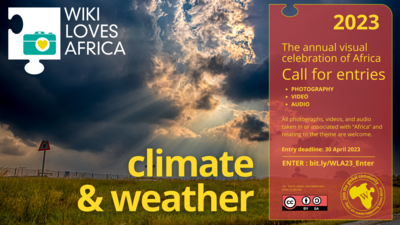User:John Cummings/Photo essays/Isla Test
Jump to navigation
Jump to search
Instructions[edit]
- Click on the image below, and click Edit
- Click Add new image
- Add an image by pasting the filename into the searchbox
- Fill in the name and description
- Click Apply changes
- Click Publish changes
- Click Edit at the top of the screen to add additional images (if you see code click the pencil icon,
 to switch to the Visual Editor).
to switch to the Visual Editor). - Save the page regularly until all the images have been added with descriptions.
- Move the images into the correct order by dragging and dropping them in the same place you add images.
- Remove the example image
- Delete these instructions
- Done!
Title[edit]
Site[edit]
Description[edit]
By[edit]
-
Camel
-
clouds
-
fire
-
blurg