Commons:Structured data/Archive/2014/Development/Users
User Groups[edit]
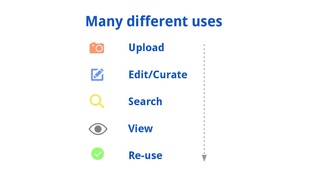
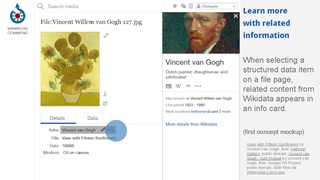

Target users for Structured Data include these user groups:
- readers
- contributors
- editors/curators
- editors
- developers
- 3rd-party site users
- cultural institutions
This project is likely to impact everyone who uses media files on Commons and other Wikimedia sites. The goal is to support these user groups evenly, with an initial focus on Commons users, then contributors on Wikipedia, and then other sites.
Benefits[edit]
Here are some of the ways structured data can benefit users:
- offer a better user experience
- find relevant content
- offer metadata in more languages
- make it easier to re-use files in a license-compliant way
- drive curation and contributions
- support & create feedback loop for GLAMs
User Stories[edit]
See also: Issues without structured data
Below are some of the user stories which this project is expected to support, for discussion purposes.
First Releases[edit]
Here are high priority stories for the first product releases of the structured data project.
View structured data[edit]
- View integrated file information
As a user, I want to see file information all in one place, including both structured and unstructured data
- An integrated view of both structured and unstructured data (e.g. at the top of the file page)
- A visual cue to show which of this data is structured
- A prompt to migrate unstructured data to structured format
Note: This is an important end goal, but may have to wait a bit. Priority: High | Feasibility: Hard | Timing: Stage 3
- Find all the data about this file
As a user, I want to find where all the structured data is on the file page
- A link to structured data section on the file page (see design mockup)
Priority: Medium | Feasibility: Easy | Timing: Stage 2
- Learn what the data section is for
As a user, I want to understand what the structured data section is about
- A line of copy describing this is structured data and its benefits
- 'Learn more' link that explains even more, in a popup or help page
Priority: High | Feasibility: Easy | Timing: Stage 2
- View file information in my language
As a user, I can view information in my language on file pages, so I can understand what it means.
- Prompt to select your language at the top of any Commons page, if you haven't already
- Show key data in my language: title, description, author, source, license, categories, topics
Priority: High | Feasibility: Easy | Timing: Stage 2
- View related information in the data section
As a user, I can view related information about this file in the data section, so I can learn more about its topics (e.g. author, source, work, about, etc.).
- Click on the related item link in the data section to see it on Wikidata (see design mockup)
Priority: High | Feasibility: Easy | Timing: Stage 2
- View related information at the top of the file page
As a user, I want to see related info at the top of the file page, so I can quickly learn more about linked topics. (e.g. author, source, work, etc.).
- A link to the related item at the top of the file page, with a visual cue that more info is available
- Click on the related item link at the top of the file page to see it on Wikidata
Note: This feature already exists for some files and properties on Commons, like the creator link on this file page. Priority: Low | Feasibility: Medium | Timing: Stage 3
- View related information in an info card
As a user, I want to see related information right on the file page, so I can learn more without going to another site.
- A link to the related info on the file page and data section, with a visual cue (see above)
- Show a special 'info card' about the related item (see mockup), in a popup panel over the file page, linking to Wikidata, Wikipedia or other sites, with more info about that topic
Note: This feature already exists for some files and properties on Commons, like the creator link on this file page. Priority: Medium | Feasibility: Hard | Timing: Stage 3
Edit structured data[edit]
- Edit structured data in the data section
As an advanced user, I can edit file information in the data section of the file page, using the Wikidata editor.
- Show an 'edit' link next to any file property in the data section
- Clicking the link shows the Wikidata editing tool for changing that file property
- Qualifiers for properties can be searched with auto-complete while editing file data
- Wikidata items and properties can only be edited on Wikidata.org
Priority: High | Feasibility: Hard | Timing: Stage 2
- Edit file information with a hybrid editor
As a Commons user, I can edit any file information in a hybrid editor on the file page, so that I can update either structured data or unstructured template data, all in one place.
- Show an 'edit' link next to file information at the top of the file page
- Clicking the link shows a hybrid editor listing key file properties, structured or not (like VE's template editor)
- The hybrid editor can read/write properties either as structured data or unstructured template parameters
- Show a clear option to save information either as structured data or as template parameters
Note: This hybrid editor proposal is likely to be a real challenge to implement well. It seems desirable from a user's perspective, as editing file information all in one place could be less confusing than editing the same info in two different places. But more investigation is needed to determine the feasibility of this idea. Priority: High | Feasibility: Very Hard | Timing: Stage 3
- Learn how to edit structured data
As a user, I can get help tips inside the data editor, so I can learn how to edit structured data correctly.
- Show prompts inviting me to save information as structured data and telling me how
- Auto-complete and list relevant data as I type in a parameter box: author, source, license, categories, topics
- Suggest relevant data to add, based on last entry (e.g. more sub-categories, see design mockup)
Priority: High | Feasibility: Easy | Timing: Stage 3?
- Edit a description in my language
As a user, I can edit a description in different languages, using the data editor.
- Show language selector next to the description property in the data editor
- Select a language, then edit and save the description in that language (see design mockup)
Priority: High | Feasibility: Medium | Timing: Stage 2
- Edit a contributor for a file
As a user, I can edit a contributor’s name or the source for a file using the data editor.
- edit the contributor or source label in the data editor (see design mockup)
- As I type in the property box, auto-complete and list relevant contributor or source labels from Wikidata
- If the contributor or source label doesn't exist in Wikidata, let me enter data in another format (e.g. a URL or text string?)
- If there is more than one work, identify which work the contributor or source is associated with
Priority: High | Feasibility: Medium | Timing: Stage 2
- Edit a license for a file
As a user, I can edit a license / right for a file (or work), using the data editor.
- Show work selector next to the license / right property in the data editor
- Select a work if needed, then edit its license or right (see design mockup)
- As I type in the property box, auto-complete and list relevant license or right labels from Wikidata
- If the license or source label doesn't exist in Wikidata, let me enter data in another format (e.g. a URL?)
Priority: High | Feasibility: Medium | Timing: Stage 2
- Edit a category for a file
As a user, I can edit a category or topic for a file, using the data editor.
- Click on a category or topic property in the data editor (e.g. 'About', 'Depicts' or other property)
- As I type in the property box, auto-complete and list relevant category or topic labels from Wikidata (see design mockup)
- If the category or topic label doesn't exist in Wikidata, let me enter a Commons category or other appropriate data instead
Priority: High | Feasibility: Medium | Timing: Stage 2
- Review structured data
As a reviewer, I can see if structured data has been entered incorrectly, so I can quickly correct any errors and contact data editors.
- Show visual cues if it appears that structured data has been entered incorrectly
- Integrate structured data edits in the main edit history, as well as recent changes
- Help reviewers/curators connect with new data editors, so they can coach them to avoid future errors.
Priority: Medium | Feasibility: Hard? | Timing: Stage 3?
Migrate to structured data[edit]
- Migrate a specific piece of information into structured data for a single file
- Migrate several pieces of information into structured data for a single file
Stories to be added later for these use cases. Community members are welcome to add specific recommendations for the most important user needs, in the same format as above.
Next Releases[edit]
Search with structured data[edit]
- Search by Single Topic
As a user, I can search for media files by typing one topic in my language. Note: Wikidata views topics as the same as item data (e.g. place created, language, media type, license, …) Priority: High | Feasibility: ?
- Search by Multiple Topics
As a user, I can search for media files by typing one or more topics in my language. Note: This is harder to do than the 'search by single topic' below, but seems a lot more desirable. Priority: High | Feasibility: ?
- Search by category
As a user, I can search for media files by category Note: This is less attractive than searching by topics, from a casual user standpoint. But it fits the advanced user model better and is already implemented in Wikidata. Priority: High | Feasibility: ?
- Search by Media Type
As a user, I can search for media files by media type (e.g. image, sound or video -- or JPG, PNG, etc.).
- Search by Location
As a user, I can search for media files near this page or in a related location Note: This would ideally be done by geo-location -- or by place name.
- Search by Date
As a user, I can search for media files by creation or upload date.
- Search by Contributor
As a user, I can search for media files by author, source or uploader name.
- Search by License
As a user, I can search for media files by license type (e.g. CC-BY-SA-3.0, Public Domain).
- Search by Assessment
As a user, I can search by file assessments to surface the best content (e.g. featured, feedback, curation tags or ratings)
Upload with structured data[edit]
(only after the viewing and editing tools are ready)
- Upload files with structured data
As a user, I can upload files and store information in structured data format.
- Upgrade current 'Upload Wizard' tool to work with structured data
- Read and write from 3 different repos (Commons Wikibase, Commons MediaWiki and Wikidata)
- Support structured data for Wikibase and Wikidata fields: title, description, author, source, license, categories, topics, etc.
Priority: High | Feasibility: ?
- Upload collections of files with structured data
As a GLAM or large content provider, I can upload entire collections of files and convert their existing metadata into structured data format.
- Support same functions as for the simple upload use case above
- Convert XML files or other metadata from the content provider into our structured data format.
Priority: Medium | Feasibility: ?
These stories and the workflows they support are work in progress, and will be further defined.