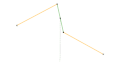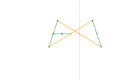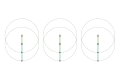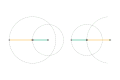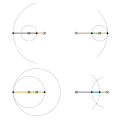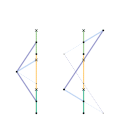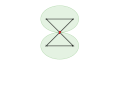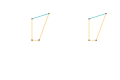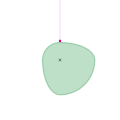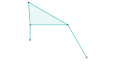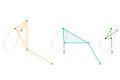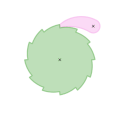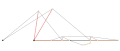User:Arglin Kampling
About Me
[edit]To know more about me, check out my User Page on Wikipedia.
Animations
[edit]These are all my animations I've done for Wikipedia!
Straight Line Mechanisms
[edit]Approximate Straight Line Linkages
[edit]To see the original article they're used for, see the Gallery for Straight line mechanism.
You can also directly visit each linkage's individual page if available in each diagram's caption.
Perfect Straight Line Linkages
[edit]To see the original article they're used for, see the Gallery for Straight line mechanism.
You can also directly visit each linkage's individual page if available in each diagram's caption.
-
Perrolatz Inversor
-
Kempe Kite Inversor 1
-
Kempe Kite Inversor 2
-
Kempe Kite Inversor 3
-
Bricard Inversor
-
Construction of a Quadruplanar Inversor (Does not appear in the main Straight Line Mechanisms page, and is exclusive to the Quadruplanar Inversor article.)
Four-bar Linkages
[edit]Four-bar Linkage - Main Article
[edit]To see the original article they're used for, see the Simulations section for Four-bar linkage.
-
Crank-Rocker 4-Bar Linkage
-
Double-Crank 4-Bar Linkage
-
Double-Rocker 4-Bar Linkage.
-
Parallelogram and Antiparallelogram 4-Bar Linkages:
(Demonstration of Point Change Condition in the Middle) -
Parallelogram and Antiparallelogram 4-Bar Linkages (Inversions):
(Demonstration of Point Change Condition in the Middle) -
Deltoid/Kite (Galloway) 4-Bar Linkage.
-
Trapezium (Arglin) 4-Bar Linkage.
Antiparallelogram
[edit]To see the original article they're used for, see the Applications section for Antiparallelogram.
-
Two link-based bracing methods for the Antiparallelogram created by Timothy Abbott and Arglin Kampling
-
Rolling ellipses which describe the centrodes of an antiparallelogram linkage with its short edge fixed.
-
Elliptical gears based on the motion of an antiparallelogram linkage.
Centrodes
[edit]To see the original article they're used for, see the Gallery for Centrode.
-
Construction of the fixed centrode for a Four-bar linkage.
-
Construction of the moving centrode for a Four-bar linkage.
-
Interaction of the fixed centrode (pink) and moving centrode (orange) of a Four-bar linkage.
Miscellaneous Mechanisms
[edit]Dwell Mechanisms
[edit]To see the original article they're used for, see Dwell mechanism.
-
A single-dwell cam. Motion Function Sequence of follower: Rise-Fall-Dwell.
-
A double-dwell cam. Motion Function Sequence of follower: Rise-Dwell-Fall-Dwell.
-
A single-dwell linkage by approximating an arc.
-
A single-dwell linkage by approximating an arc.
-
A single-dwell linkage by approximating a straight line, using the Hoecken linkage.
-
A double-dwell linkage by approximate two parallel straight lines, using a mechanism that draws an oval of Booth.
-
A double-dwell linkage using the positions where the pink link is approximately tangent to the green link.
-
A double-dwell linkage based on the mechanism on the left with further iterations.
An additional graph is added which plots the angle of the output in relation to the angle of the input.
Cognate Linkages
[edit]To see the original article they're used for, see Cognate linkage.
-
Construction of a 4-bar linkage's coupler cognates using the Cayley Diagram.
-
Construction of a geared 5-bar linkage coupler cognate based on a 4-bar linkage.
-
Construction of a 6-bar linkage coupler cognate based on a 4-bar linkage.
-
(UNUSED)
Simulation of the three 4-bar linkage coupler cognates constructed using the method on the left. -
A demonstration of nine different coupler cognate linkages: the three four-bar cognates, the three geared five-bar cognates, and three of many six-bar cognates.
-
Construction of the function cognate of a Watt-II six bar linkage.
Quick Return Mechanisms
[edit]To see the original article they're used for, see: Quick return mechanism.
-
Quick return mechanism based on the diagram used for the article on shapers.
-
Whitworth quick return mechanism 1
-
Whitworth quick return mechanism 2
Ratchet Mechanisms
[edit]To see the original article they're used for, see: Ratchet (Device)
-
Ratchet Gear and Pawl
-
Ratchet Rack and Pawl
Hörn bridge / Hörnbrücke
[edit]To see the original article they're used for, see: Hörn Bridge
-
Animation of Hörn Bridge.
Standardization / Style
[edit]My animations are done entirely using GeoGegbra as of now. If you spot an error, let me know!
Ruleset
[edit]- All Diagrams are made in GeoGebra.
- Links are set to size 13 (maximum width)
- Joints are set to size 5. Colored black by default. Point type is the colored dot with a black outline.
- Ground Joints are set to size 6. Colored black by default. Point type is the cross.
- Size for diagrams are a 646 pixels by 646 pixels square by default. (There isn't actually a reason as to why this is the case. I could've chosen 500x500 or some other value, but 646 for some odd reason stuck with me.)
- Sides at a minimum have to be at least 646 pixels.
- If a mechanism is too wide or tall for a square, change it to a 1.5:1 or 1:1.5 ratio (969 x 646 px or 646 x 969 px).
- I have yet to come across an animation that requires even wider or taller ratios, but if required, just go by multiples of 323, starting from 646.
- Parts of the same color have the same dimensions. This is the color pallete priorities I'm using in RGB:
- Cyan - 26, 187, 178 - Usually the power source.
- Pink - 247, 181, 236 - Indicates an output link of significance (e.g. A bar travelling rectilinearly)*
- Orange - 233, 102, 46 - Indicates an output if two unique straight lines are formed from a single mechanism.
- Magenta - 255, 0, 140
- Indicates an output if two unique straight lines are formed from a single mechanism.
- Highlights the pin for a slot.
- Amethyst - 167, 31, 255 - Indicates a slide and slider.
- Gold - 255, 193, 82 - Larger than green links.**
- Lime - 124, 191, 114 - Smaller than yellow links.**
- Indigo - 103, 104, 180 - If really necessary, which it rarely should be.
- Sky Blue - 164, 195, 239 - If really necessary, which it rarely should be.
- Red - 189, 52, 48 - Not used yet, but can be.
- Brown - 109, 81, 72 - Not used yet, but can be.
- Blue - 54, 57, 218 - Not used yet, but can be (hang on how many parts does your diagram have?!)
- Output is animated in a sinusoidal motion.***
- Diagrams are either a PNG or GIF file.
- Framerate is 20 FPS.
- Recorded using ScreenToGif. May find a better program one day but this is very sufficient, especially as it can allow for specified recording dimensions and at whatever framerate as you wish, along with other useful things.
- Links that are planes rather than lines should be shaded in. (Refer to the Quadruplanar Inversor diagrams for an example.)
* This is still a bit inconsistent. I'll have to create a proper standard for this.
** There are exceptions for this, such as GIFs that are directly related to each other, such as the Parallel 4-bar Linkage GIFs.
*** The only exception to this is the Sylvester-Kempe Inversor 3 (cyan crank rotates regularly) and Sarrus linkage (the yellow links go WAY too fast if the output travelled sinusoidally, so I made it follow the function which runs a lot more smoothly.)
It's a pretty long list, and I'm curious to hear about thoughts on this as well. I'm open to suggestions! I'm also, of course, willing to make new linkages upon request from people, being this is quite a lot to follow, haha.
Tasks Pending
[edit]Animation Wishlist
[edit]- Roberts table constructed from cognates of the Roberts linkage
- Slider cognates
- Tangent converter
- Ackermann linkage
- Oldham Coupling
Known Issues
[edit]- Chebyshev Linkage.gif - Anchors are not equal in size.
- Chebyshev Lambda Linkage.gif - Anchors are not equal in size.
- Chebyshev Table Linkage.gif - Anchors are not equal in size.
- Roberts Linkage.gif - Triangle link should be shaded in.
- Bricard Inversor.gif - Anchors are the wrong texture. (appears as • rather than ×)
- Quadruplanar Inversor 4.gif' - Contraparallelogram's opacity is not set correctly.
- Quadruplanar Inversor Derivation Alt.gif' - Rectilinear bar should be dashed.