User talk:Pueblo89
|
Our first steps tour and our frequently asked questions will help you a lot after registration. They explain how to customize the interface (for example the language), how to upload files and our basic licensing policy (Wikimedia Commons only accepts free content). You don't need technical skills in order to contribute here. Be bold when contributing and assume good faith when interacting with others. This is a wiki. More information is available at the community portal. You may ask questions at the help desk, village pump or on IRC channel #wikimedia-commons (webchat). You can also contact an administrator on their talk page. If you have a specific copyright question, ask at the copyright village pump. |
|
-- Wikimedia Commons Welcome (talk) 16:53, 1 December 2015 (UTC)
Infos supplémentaires sur File:Bréhec - pano.jpg[edit]
Bonjour, merci de vos contributions. N'hésitez pas à utiliser le bouton "ajouter une note" pour identifier tel ou tel élément ou détail d'une image. Ce n'est bien sûr pas incompatible avec les précisions que vous apportez dans la description. Cordialement, --Eusebius (talk) 14:36, 19 January 2016 (UTC)
Briare le canal - Usine.JPG[edit]

Bonjour, on peut savoir où exactement cette photo a été prise ? Svp donner coordonnées de location si possible (clic du bouton droit sur l'endroit dans google maps par exemple, ou dans géoportail). Merci d'avance. Cordialement,Pueblopassingby (talk) 03:25, 30 September 2017 (UTC)
- Bonjour, il s'agit de l'usine élévatoire de Briare, [1], [2], [3] avec sa cheminée qui se trouve rue du canal. Bon week-end CaptainHaddock (talk) 09:33, 30 September 2017 (UTC)
- Re-bonjour, ah! Voilà qui, je l'espère, va me permettre de situer l'endroit. Merci beaucoup pour votre réponse. Et quelle rapidité ! :) Bon après-midi à vous, cordialement. Pueblopassingby (talk) 10:40, 30 September 2017 (UTC)
Vase plastique[edit]
bonjour,
Vous m'avez interrogé au sujet de la photo ( https://commons.wikimedia.org/wiki/File:Vase_en_forme_de_chien.jpg) que j'avais prise pour illustrer l'article de wikipedia du Musée d'histoire de Marseille et sur la signification du terme "Vase plastique". Tout ce que je puis vous dire c'est, après vérification, que l'étiquette du musée placée dans la vitrine où sont exposés différents vestiges des fouilles de la Bourse, mentionne pour cet objet : " Vase plastique en forme de chien ". Ce terme est utilisé couramment par les archéologues, voir par exemple l'article de wikipedia intitulé : " Vase plastique corinthien en forme de buveur ". Cordialement Robert Valette (talk) 09:11, 15 November 2019 (UTC)
| File:Jaulges-Villiers--Chocat--1-5.jpg has been marked for speedy deletion. (Reason: Screen capture. Better version File:CeramVillers-Vineux1.jpg here. --User:CptKeyes CptKeyes)
Why not upload a picture of a plant, animal, or anything else which fits into our scope. You can contribute any media type you want, including but not limited to images, videos, music, and 3D models. Start uploading now ! If you don't have anything to upload at the moment, why not take a look at our best images or best videos, sounds and 3D models. If you have any doubts/questions don't hesitate to visit our help desk. |
User who nominated the file for deletion (Nominator) : CptKeyes.
And also:
- File:Jaulges-Villiers--Chocat--11-19.jpg ( Nominator : CptKeyes )
- File:Jaulges-Villiers--Chocat--20-23.jpg ( Nominator : CptKeyes )
- File:Jaulges-Villiers--Chocat--6-10.jpg ( Nominator : CptKeyes )
I'm a computer program; please don't ask me questions but ask the user who nominated your file(s) for deletion or at our Help Desk. //Deletion Notification Bot (talk) 16:40, 29 November 2020 (UTC)
Clés de tri dans les catégories[edit]
Bonjour Pueblo89. Merci pour le travail que tu effectues sur les grottes de la Dordogne. Cependant, regarde ces modifications que j'ai effectuées.
En effet, les clés de tri doivent permettre un classement optimal dans toutes les catégories. Donc la clé de tri principale, introduite par DEFAULSORT doit permettre de classer la category:Grotte de Font-de-Gaume à la lettre G dans toutes les catégories autres que celles de grottes, c'est-à-dire dans :
- Category:Monuments historiques in Les Eyzies-de-Tayac-Sireuil (parce qu'il y a aussi des églises classées à E et des châteaux classés à C)
- Category:World Heritage Sites in France (parce qu'il n'y a pas que des grottes dans cette catégorie)
- et dans 11 catégories par défaut que tu ne vois sans doute pas mais qui sont :
- Category:Base Mérimée
- Category:Monuments historiques in France by name
- Category:Monuments historiques classés
- Category:Mérimée with PA parameter
- Category:Cultural heritage monuments in France with known IDs
- Category:Mérimée ID same as Wikidata
- Category:Pages with object coordinates from Wikidata
- Category:Uses of Wikidata Infobox
- Category:World Heritage Sites by name
- Category:Uses of Wikidata Infobox with maps
- Category:Pages with maps
Par contre dans les catégories qui ne listent que des catégories de grottes ou d'abris, la clé de tri doit correspondre au nom de la cavité, donc ici « Font-de-Gaume » :
- Category:Sites of Les Eyzies-de-Tayac-Sireuil
- Category:Caves of Dordogne
- Category:Magdalenian sites
- Category:Karst caves in France
Cordialement. Père Igor (talk) 18:11, 28 February 2021 (UTC)
Bonsoir Igor, merci pour l'attention. Vrai, il y a longtemps que j'ai renoncé à "make sense" des desiderata des uns et des autres dans ce domaine des clés. Il y en a qui apparaissent logiques, d'autres farfelues, et surtout surtout ils se contredisent tous plus ou moins les uns les autres. Alors maintenant c'est dit, je fais au moins casse-tête. Et je ne veux surtout pas m'y repencher de peur d'être de nouveau dégoûté ! Bonne continuation. Pueblo89 (talk) 18:31, 28 February 2021 (UTC)

|
File:Arcy-StMore-grottes-geologie.jpg has been listed at Commons:Deletion requests so that the community can discuss whether it should be kept or not. We would appreciate it if you could go to voice your opinion about this at its entry.
If you created this file, please note that the fact that it has been proposed for deletion does not necessarily mean that we do not value your kind contribution. It simply means that one person believes that there is some specific problem with it, such as a copyright issue. Please see Commons:But it's my own work! for a guide on how to address these issues. |
Thibaut (talk) 11:25, 22 November 2022 (UTC)

|
File:Arcy-StMore-grottes2-geologie.jpg has been listed at Commons:Deletion requests so that the community can discuss whether it should be kept or not. We would appreciate it if you could go to voice your opinion about this at its entry.
If you created this file, please note that the fact that it has been proposed for deletion does not necessarily mean that we do not value your kind contribution. It simply means that one person believes that there is some specific problem with it, such as a copyright issue. Please see Commons:But it's my own work! for a guide on how to address these issues. |
Thibaut (talk) 11:25, 22 November 2022 (UTC)
Convert GIF animation to interactive timeline[edit]
Hi Pueblo89,
I saw your 2019 request to slow down a GIF animation. In case it interests you, I presented a way to convert GIF animations into an interactive timeline. Let me know if you'd like your animation made interactive.
Cheers,
cmɢʟee ⋅τaʟκ 02:54, 19 April 2023 (UTC)
- Hi cmglee, caveman talking here. Looking at your work with open mouth and saliva drooling, "amazed" hardly conveys it. Thanks very much for doing all this for the rest of us. And for having the thoughtfulness and taking the time to call me up on it.
- Bringing here said animation so in 2 yrs time I won't start wondering again wthk is being talked about.

- Yes it would be awesome to have some way of:
- 1) knowing at all times what is where: as it goes now, although it's much much better than the original eye-watering speed, looking at it for a few turns and that's it, I forget what was when (well, not quite so bad but that's just because I've had a lot of practice at the real thing).
- 2) stopping it at any point: definitely yes, esp. as there's some writing at some point - and small writing at that - which, truth be told, has taken me ages / many turns of the sequence / real eye strain too, to be able to read. I doubt very much that the average punter's gonna have that much patience (then again, said punter probably has better eyes than mine now, so I don't know. Even with better eyes it still seems mighty fast to me). It's not just the writing too: there are arrows supposedly showing what movement / hit does what and where. I'd like to have time to really look at what the arrows mean exactly. This I haven't been able to do so far, so the whole thing is not as clear as it could be. Maybe because so far as I can tell it looks like it doesn't always strictly match the results I get with my flints, but that could be due to the type of flint. Or maybe I don't do it properly? (still works for what I need but maybe there's a better way?) I'd like to be able to check that.
- So, big YES to stopping it anywhere we want, AND to going back /forth to any frame on a click[*] - for the latter it would be helpful if there was a sort of timeline on the side like I've seen on some of yours, with different colours or arrows or some way of pointing at each stage (same idea as your "evolution of Europe" thing) so we can easily find where whatever frame is : i think it would be more practical than having the mouse hoover around to go from one slide to the next, because hoovering around is good for non-sequential objects but it's not so easy to follow the evolution stages of something that does have strictly defined stages of evolution.
- On the other hand, it would be good if the picture goes on moving (as it does now) as long as the mouse doesn't click[*] on it : it moving, attracts the attention + at least it gives a very general idea of the process. (I realize that that may technically be more easily said than done...)
- I also like the idea that people can play with the animation: just that, is enough incentive for many to actually fiddle with it even if they aren't that interested with the subject itself to start with, and that may also contribute to them getting more interested in said subject. Who knows, they may start banging stones together just to see what it does. That's how I started, still doing it 50+ yrs later and it's still as much fun, and a win-win for keeping up with a provision of cutting edges around: no need for carrying knives, no need for sharpening them and no risk of loosing them, another bit of freedom
 .
.
- [*] I say 'click" because accidental hoovering may happen and if it does and the image doesn't show that it can move, then the point of attracting attention is defeated.
- just for a laugh: when I first read your "I presented a way to convert GIF animations into an interactive timeline", methought 'he must be out of his mind if he thinks I'll be able to work out anything like that'... Then i thought 'maybe he is not out of his mind and it's easier than i think, let's have a look'. Was wrong on both counts: it is beyond my range and you're not luring yourself into thinking that it is not. Bless you, so to speak. Just one drawback: your page is a trap. It's too fascinating!
- Thanks very much again. Wishing you a good day. Pueblo89 (talk) 15:21, 19 April 2023 (UTC)
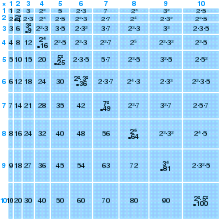

- Thanks for your detailed reply. Glad you agree with my suggestion. It's fascinating to communicate with someone who does flint knapping (is that what it's called?) I've tried banging some flints together but didn't get anything useful!
- Re clicking, I've discovered a few things since 2016, and can now make elements change state on tap or click rather than on hover, as in the SVG on the left. This video is a little outdated but here's a talk I gave at Wikimania 2016.
- At the moment, I can't make the animation run until the user clicks on something, but offer an alternative: while the thumbnail is your GIF animation, clicking it loads the interactive timeline. The thumbnail on the right demonstrates this, though the timeline is a placeholder for now.
- I can put in labels for each frame of the animation so that the user can see which stage is being shown, and more easily jump to any stage. Would you be able to provide me a caption (say, under 10 words each) for each frame?
- Thanks,
cmɢʟee ⋅τaʟκ 07:19, 20 April 2023 (UTC)
- Thanks cmglee! I had a look at your video, what you do is very interesting - even though i skipped the technical bits. It's a world of pictures these days more than ever and interactions make people more awake. We definitely need that, so you sure won't run out of work.
- knapping yes. But when i'm not writing about it (and i don't do much of that) i don't call it anything, it's just 'do it' (and see what happens). Not all flints do the job - far from it -, got to get the right ones that will break just so. It shows by the pattern of the swirls in it, and for the really translucent ones by how the light bends - or doesn't bend. There are privileged places where most of them split just right. You want limestone country at the fringes of old seas where sediments could be deposited with minimum disturbance and with few or no dead organisms in it (they form impurities in the layers). That's what gives you really long blades. Years back I went to the Arcet site near Montaut (S-W France), a knapper's dream: 7,000+ acres (~30 sq. km) of top quality silex, huge prehistoric workshops that got their blades up to near Paris, near Italy, some in Spain too. So easy to shape, no wonder. Just watch your eyes, easy to get trouble from bit of flakes esp. if it's not good quality to start with, and unlike iron filings a magnet won't draw it out.
- thumbnail opening the interactive animation: sounds good to me.
- "labels for each frame": well, there's theory, with lots of words. The older I get, the less theory there is. Remains 'real reality': unless you've got really good flint that will always split just the way you want with no irregularities (and then yes you can decide beforehand what it is you want to make), for each and every blade you get you always end up with all sorts of shapes along with it. Usually scrapers, and you also usually end up with some burins too, as a side-product. So you aim for the hardest bit (a long blade) and you get what comes. Just the intent and the gesture, and the intent often changes according to what you get as you go along. This here animation is an ideal, it'll be pure luck + much skill + good material if it happens that way. + there's no way of knowing what the middle bit is: could be blade, scraper, grattoir... I think the best would be to give numbers to each frame (something discreet, no need for a mega big splotch, just black number on white background, big enough to be readable). + it saves the aggro of no-translation: people can give the explanation in the language they want beside or under the pic. Sorry, i'm disappointing on that. Maybe someone else will be more theory-inspired when they see your work...
- https://upload.wikimedia.org/wikipedia/commons/6/6a/Leonardo_da_Vinci_monument_in_Milan.svg is excellent for the viewing. Having the series of frames at the bottom makes it easy to pick which one you want to examine, that's really good. Only one trouble: you're on, say frame 5 and you want to make some note about it. So you bring the mouse out of the picture to go to an open doc or smthing. And that, takes you out of frame 5. So you can't even take a screenshot of the frame you're on to look at it at leisure, because to take said screenshot you've got to leave the pic. Any way of stopping the thing on any particular frame, get out of it and come back to the frame you left it on - until you shut the pic file, which resets the lot to frame 1?
- Anyway, thanks very much for your care. It's really refreshing. Pueblo89 (talk) 20:07, 20 April 2023 (UTC)
- Thanks cmglee! I had a look at your video, what you do is very interesting - even though i skipped the technical bits. It's a world of pictures these days more than ever and interactions make people more awake. We definitely need that, so you sure won't run out of work.

- Hi again, Pueblo.
- I've made the interactive timeline such that the diagram changes only on click (on desktop) or tap (on mobile). Hover now only highlights the labels to suggest to the user that it can be clicked/tapped.
- I paraphrased the labels from the respective images in http://commons.wikimedia.org/wiki/Category:Microburins .
- An example thumbnail with GIF animation linking to the SVG is on the right or above. How does that look?
- Cheers,
cmɢʟee ⋅τaʟκ 17:48, 27 April 2023 (UTC)- Hi cmglee, sorry I haven't come back here since last time, busy. This is very good, thank you very very much for your patience. So much better! BIG THANKS. Pueblo89 (talk) 22:26, 14 May 2023 (UTC)
- No worries, Pueblo: life takes priority. Thanks and you're welcome – hope it's useful for your articles. Let me know if anything needs changing. Cheers, cmɢʟee ⋅τaʟκ 00:19, 15 May 2023 (UTC)
- Hi cmglee, sorry I haven't come back here since last time, busy. This is very good, thank you very very much for your patience. So much better! BIG THANKS. Pueblo89 (talk) 22:26, 14 May 2023 (UTC)
- Cheers,
Your file renaming request[edit]
Hi Pueblo89. You requested many file renaming due to the Criterion 6, and said "not a bug, just additional information to identify it". This is Criterion 2, not 6. Hope you can make request for appropriate reason next time. Thanks! LR0725 [ Talk | Contribs ] 10:07, 29 October 2023 (UTC)
- Hi LR0725, yes i did, dint i. For once. Sorry, not familiar with that sort of things, thanks for letting me know. Duly noted for the few left in that categ. Thing is, I've almost finished with it. Just thought it was a shame that none or hardly any of these fascinating wonder pics were used just for the sake of not telling what they show and not being at a more frequented place. Been a job and a half to find out what some showed exactly but well worth it. What a trip that expedition showed. Thanks to whomever uploaded them. Wishing you a good day. 90.63.45.83 14:33, 29 October 2023 (UTC)

|
File:Treigny-geologie.png has been listed at Commons:Deletion requests so that the community can discuss whether it should be kept or not. We would appreciate it if you could go to voice your opinion about this at its entry.
If you created this file, please note that the fact that it has been proposed for deletion does not necessarily mean that we do not value your kind contribution. It simply means that one person believes that there is some specific problem with it, such as a copyright issue. Please see Commons:But it's my own work! for a guide on how to address these issues. |