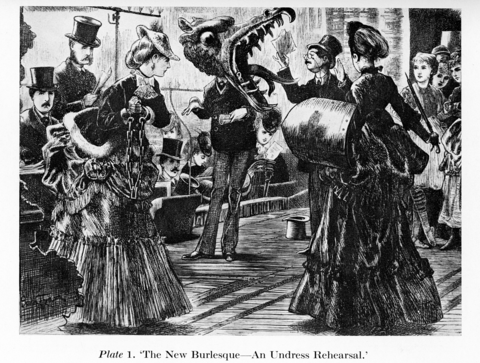Template:VISC
Usage
{{VISC
|title=name of the set
|ingallery=Image:foo.jpg{{!}}First caption
Image:foo2.jpg{{!}}Second caption
Image:foo3.jpg{{!}}Third caption
Image:foo4.jpg{{!}}Fourth caption
...
|date=yyyy-mm-dd
|nominator=[[User:UserName|UserName]]
|description=Optional background information explaining the value of the image set
|scope=Scope of the nomination
|status=nominated|supported|discussed|withdrawn|opposed|promoted|declined
|review=
* {{Support}}|{{Oppose}}|{{Neutral}}|{{Question}}|{{Comment}}|{{Info}} A user review... -- ~~~~
* ...
<!-- the mandatory parent and the optional titlescope and interwiki
parameters are typically added by the VIS closer -->
|parent=[[Category:A parent category for the VIS, if promoted]]
[[Category:Another parent category if relevant]]
...
|titlescope=Optional shortened scope for title page without links
|interwiki=[[w:scope]]<!-- Optional -->
[[da:emne]]
...
}}
Parameters
title (Required)
The name of the valued image set candidate (VISC). This name shall be identical to the subpage.
ingallery (Required)
A list of the images to be included, in gallery format, including an optional caption for each image. The <gallery> and </gallery> are omitted, and the usual pipe character (|) separating the image from the caption should be replaced by the pipe template {{!}}. Example:
|ingallery=foo.jpg{{!}}Foo caption
bar.jpg{{!}}Bar caption
will in the template be expanded to the gallery
<gallery widths="480px" heights="480px"> foo.jpg|Foo caption bar.jpg|Bar caption </gallery>
which will appear in a table cell. The widths and heights optional parameters assures that each image is shown in (approximately) proper review size.
description
Optional parameter to allow a long description
date (Required)
This is the date and time the image was nominated for VIS. When nominating, this is automatically set to the correct value using the default {{subst:VI-time}} value in the VISC nomination preload template. The date format shall adhere strictly to the format
- YYYY-MM-DD HH:MM (UTC)
to assure proper sorting in the maintenance sub-categories under Category:Valued image set candidates.
nominator (Required)
The user, who has nominated the image as a candidate for VIC, e.g., [[User:UserName|UserName]]. Can conveniently be specified as the user signature without a timestamp, that is ~~~ (three tildes). The nominator is not allowed to vote.
scope (Required)
This mandatory parameter is used to specify the scope of the nomination. See Commons:Valued image scope.
status (Required)
The status parameter indicates the current state of the Valued Image Set Candidate in the review process. This is updated during the review procedure. The valid (case-sensitive) states are listed in the following.
If the status parameter differs from one of the listed valid states a help message is shown to the user and the VISC is automatically associated with Category:Valued image set candidates with an invalid status parameter. Under normal circumstances this category should not contain any subpages except this template.
nominated
This is the initial state of the VISC when it is first published for review. The VISC retains this state until a {{Support}} or {{Oppose}} vote has been cast. If a VISC has been in the nominated state for at least 7 days it can be closed as undecided. The image can also be withdrawn by the nominator. All VISCs with the nominated state are automatically associated with Category:Nominated valued image set candidates.
supported
This is the state the VISC is set to when one or more {{Support}} votes have been cast, but no {{Oppose}} votes. After a period of 7 days in this state, the VISC can be promoted, thereby closing the VISC for further votes. All VISCs currently in the supported state are automatically associated with Category:Supported valued image set candidates.
opposed
This is the state the VISC is set to when one or more {{Oppose}} votes have been cast, but no {{Support}} votes. After a period of 7 days in this state, the VISC can be declined, thereby closing the VISC for further votes. All VISCs currently in the opposed state are automatically associated with Category:Opposed valued image set candidates.
discussed
This is the state the VISC is set to when there is at least one {{Support}} vote and at least one {{Oppose}} vote. The VISC may be promoted or declined based on a majority vote at least 7 days after the first vote and at least 48 hours after the last vote. If there is no majority at that time the nomination can be closed as undecided. All VISCs currently in the discussed state are automatically associated with Category:Discussed valued image set candidates.
withdrawn
The creator, uploader or nominator can withdraw the nomination at any time, when the VISC is in one of the the states: nominated, supported, opposed, or discussed. This is done by changing the state to "withdrawn". In the withdrawn state no further comments may be added. However, the user who has withdrawn the VISC, is allowed to change his mind and revert the withdrawal. On next VISC maintenance cycle the state is changed to declined. Once in the "declined" state the withdrawal cannot be reverted. All VISCs currently in the withdrawn state are automatically associated with Category:Withdrawn valued image set candidates.
promoted
When a VISC has been in the supported state for at least 7 days it can be promoted to a valued image set. An alternative path to promoted is via the discussed state. Once promoted, the VISC entry for the image is closed for further votes and comments. All promoted VISCs are automatically associated with Category:Promoted valued image set candidates.
declined
When a VISC has been in the opposed state for at least 7 days its candidacy for valued image set can be declined. An alternative path to be declined is via the discussed or withdrawn states. Once declined, the VISC entry for the image is closed for further votes and comments. An image which has been declined as a VISC cannot be nominated for VIS again within the same scope unless one or more of the issues leading to failure in the previous review has been addressed. Upon (re)nomination the same review page is used but previous votes are reset. All declined VISCs are automatically associated with Category:Declined valued image set candidates.
undecided
When a VISC has been in the nominated state for at least 7 days or in the discussed state without a majority vote for at least 48 hours and at least 7 days after the first vote, the VISC can be set to undecided and be removed from the set candidates list. An undecided VISC can be (re)nominated at any time. All undecided VISCs are automatically associated with Category:Undecided valued image set candidates
usedin (Deprecated)
This parameter was used for linking to existing Wikimedia project content pages where all of some of the images in the set are in current use. Not used in new nomination as we now have file page wiki usage sections.
review
This parameter is the review section where users cast there votes or comments. The parameter is empty at the time of nomination.
Examples
VISC nomination
{{VISC
|title=Thespis
|ingallery=Image:Thespis - I do not know you.png{{!}}Act I: Gods appear to the Thespians.
Image:Thespis - Illustrated London News Jan 6 1872.png{{!}}Start of Act I finale.
Image:Thespis - You're Diana I'm Apollo.png{{!}}Mid-Act II, song "You're Diana, I'm Apollo".
Image:Thespis - An Undress Rehearsal.png{{!}}Rehearsal of ''Thespis'', identified as such in the producer's memoirs.
Scene uncertain - probably the opening number or the ballet.
|description=At the time of its production, ''Thespis'' was just a Christmas entertainment, not expected to last, and,
after a three month run, and a one-off revival in April, it was forgotten. Most of the music is now lost. However, as
the first collaboration between [[w:W. S. Gilbert|W. S. Gilbert]] and [[w:Arthur Sullivan|Arthur Sullivan]], it proved
of great interest in later years, and in modern times is frequently reconstructed using other music from Sullivan to fill
the gaps. These images represent all known images of the original run, which thus represent our only glimpse into a lost opera.
|date=00:52, 28 February 2008 (UTC)
|nominator=[[User:Adam Cuerden|Adam Cuerden]]
|scope=all known contemporary images of the original performance of [[:en:Thespis (opera)|Thespis]],
the lost [[:en:Gilbert and Sullivan|Gilbert and Sullivan]] opera.
|status=nominated
|review=
}}
gives
Thespis
| Images |
|
|---|---|
| Description |
At the time of its production, Thespis was just a Christmas entertainment, not expected to last, and, after a three month run, and a one-off revival in April, it was forgotten. Most of the music is now lost. However, as the first collaboration between W. S. Gilbert and Arthur Sullivan, it proved of great interest in later years, and in modern times is frequently reconstructed using other music from Sullivan to fill the gaps. These images represent all known images of the original run, which thus represent our only glimpse into a lost opera. |
| Nominated by | Adam Cuerden on 00:52, 28 February 2008 (UTC) |
| Scope | Nominated as the most valued set of images on Wikimedia Commons within the scope: all known contemporary images of the original performance of Thespis, the lost Gilbert and Sullivan opera. |
| Review (criteria) |
Edit the page to review the Valued Image Set Candidate! |
How to review an image
Any registered user can review the valued image candidates. Comments are welcome from everyone, but neither the nominator nor the original image author may vote (that does not exclude voting from users who have edited the image with a view to improving it).
Review procedure
- On the review page the image is presented in the review size. You are welcome to view the image in full resolution by following the image links, but bear in mind that it is the appearance of the image at review size which matters.
- Check the candidate carefully against each of the six VI criteria. The criteria are mandatory, and to succeed the candidate has to satisfy all six.
- Use the where used field, if provided, to study the current usage of the candidate in Wikimedia projects. If you find usage of interest do add relevant links to the nomination.
- Look for other images of the same kind of subject by following the links to relevant categories in the image page, and to any Commons galleries.
- If you find another image which is already a VI within essentially the same scope, the candidate and the existing VI should be moved to Most Valued Review (MVR) to determine which one is the more valued.
- If you find one or more other images which in your opinion are equally or more valued images within essentially the same scope, you should nominate these images as well and move all the candidates to an MVR.
- Once you have made up your mind, edit the review page and add your vote or comment to the review parameter as follows:
| You type | You get | When |
|---|---|---|
| *{{Comment}} My Comment. -- ~~~~ |
|
You have a comment. |
| *{{Info}} My information. -- ~~~~ |
|
You have information. |
| *{{Neutral}} Reason for neutral vote. -- ~~~~ |
|
You are uncertain or wish to record a neutral vote. |
| *{{Oppose}} Reason for opposing vote. -- ~~~~ |
|
You think that the candidate fails one or more of the six mandatory criteria. |
| *{{Question}} My question. -- ~~~~ |
|
You have a question. |
| *{{Support}} Reason for supporting. -- ~~~~ |
|
You think that the candidate meets all of the six mandatory criteria. |
- If the nomination fails one of the six criteria, but in a way that can be fixed, you can optionally let the nominator know what needs to be done using the {{VIF}} template.
- Your comment goes immediately before the final closing braces "}}" on the page.

- Finally, change the status of the nomination if appropriate:
status=nominatedWhen no votes or only neutral votes have been added to the review field (blue image border).status=supportedWhen there is at least one {{Support}} vote but no {{Oppose}} votes (light green image border).status=opposedWhen there is at least one {{Oppose}} vote but no {{Support}} votes (red image border).status=discussedWhen there is at least one {{Oppose}} vote and one {{Support}} vote (yellow image border).
Remember the criteria: 1. Most valuable 2. Suitable scope 3. Illustrates well 4. Fully described 5. Geocoded 6. Well categorized.
Changes in scope during the review period
The nominator is allowed to make changes in scope as the review proceeds, for example in response to reviewer votes or comments. Whenever a scope is changed the nominator should post a signed comment at the bottom of the review area using {{VIC-scope-change|old scope|new scope|--~~~~}}, and should also leave a note on the talk page of all existing voters asking them to reconsider their vote. A support vote made before the change of scope is not counted unless it is reconfirmed afterwards; an oppose vote is counted unless it is changed or withdrawn.
Help message when specifying an invalid status parameter
Let's say you want to support the nomination above, so you place a support vote and you want to update the status parameter to reflect your support. Assume you change status to "Support" (the correct is "supported") as follows
{{VISC
...
|status=Support
|review=
*{{Support}} The image set seems to be complete and as such valuable. The scope is IMO sufficiently valuable for Wikimedia projects to justify the promotion of this image set. -- [[User:Me|Me]]
}}
you get this
Invalid status parameter: Support
Only use lower case letters, for example status=supported. See here for a list of valid values. Then edit this page and correct the error.
Supporting a nomination
After correcting the status to "supported":
{{VISC
...
|status=supported
|review=
*{{Support}} The image set seems to be complete and as such valuable. The scope is IMO sufficiently valuable for Wikimedia projects to justify the promotion of this image set. -- [[User:Me|Me]]
}}
you get
Thespis
| Images |
|
|---|---|
| Description |
At the time of its production, Thespis was just a Christmas entertainment, not expected to last, and, after a three month run, and a one-off revival in April, it was forgotten. Most of the music is now lost. However, as the first collaboration between W. S. Gilbert and Arthur Sullivan, it proved of great interest in later years, and in modern times is frequently reconstructed using other music from Sullivan to fill the gaps. These images represent all known images of the original run, which thus represent our only glimpse into a lost opera. |
| Nominated by | Adam Cuerden on 00:52, 28 February 2008 (UTC) |
| Scope | Nominated as the most valued set of images on Wikimedia Commons within the scope: all known contemporary images of the original performance of Thespis, the lost Gilbert and Sullivan opera. |
| Review (criteria) |
|
How to review an image
Any registered user can review the valued image candidates. Comments are welcome from everyone, but neither the nominator nor the original image author may vote (that does not exclude voting from users who have edited the image with a view to improving it).
Review procedure
- On the review page the image is presented in the review size. You are welcome to view the image in full resolution by following the image links, but bear in mind that it is the appearance of the image at review size which matters.
- Check the candidate carefully against each of the six VI criteria. The criteria are mandatory, and to succeed the candidate has to satisfy all six.
- Use the where used field, if provided, to study the current usage of the candidate in Wikimedia projects. If you find usage of interest do add relevant links to the nomination.
- Look for other images of the same kind of subject by following the links to relevant categories in the image page, and to any Commons galleries.
- If you find another image which is already a VI within essentially the same scope, the candidate and the existing VI should be moved to Most Valued Review (MVR) to determine which one is the more valued.
- If you find one or more other images which in your opinion are equally or more valued images within essentially the same scope, you should nominate these images as well and move all the candidates to an MVR.
- Once you have made up your mind, edit the review page and add your vote or comment to the review parameter as follows:
| You type | You get | When |
|---|---|---|
| *{{Comment}} My Comment. -- ~~~~ |
|
You have a comment. |
| *{{Info}} My information. -- ~~~~ |
|
You have information. |
| *{{Neutral}} Reason for neutral vote. -- ~~~~ |
|
You are uncertain or wish to record a neutral vote. |
| *{{Oppose}} Reason for opposing vote. -- ~~~~ |
|
You think that the candidate fails one or more of the six mandatory criteria. |
| *{{Question}} My question. -- ~~~~ |
|
You have a question. |
| *{{Support}} Reason for supporting. -- ~~~~ |
|
You think that the candidate meets all of the six mandatory criteria. |
- If the nomination fails one of the six criteria, but in a way that can be fixed, you can optionally let the nominator know what needs to be done using the {{VIF}} template.
- Your comment goes immediately before the final closing braces "}}" on the page.

- Finally, change the status of the nomination if appropriate:
status=nominatedWhen no votes or only neutral votes have been added to the review field (blue image border).status=supportedWhen there is at least one {{Support}} vote but no {{Oppose}} votes (light green image border).status=opposedWhen there is at least one {{Oppose}} vote but no {{Support}} votes (red image border).status=discussedWhen there is at least one {{Oppose}} vote and one {{Support}} vote (yellow image border).
Remember the criteria: 1. Most valuable 2. Suitable scope 3. Illustrates well 4. Fully described 5. Geocoded 6. Well categorized.
Changes in scope during the review period
The nominator is allowed to make changes in scope as the review proceeds, for example in response to reviewer votes or comments. Whenever a scope is changed the nominator should post a signed comment at the bottom of the review area using {{VIC-scope-change|old scope|new scope|--~~~~}}, and should also leave a note on the talk page of all existing voters asking them to reconsider their vote. A support vote made before the change of scope is not counted unless it is reconfirmed afterwards; an oppose vote is counted unless it is changed or withdrawn.
See also