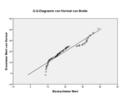Commons talk:Media for cleanup
PNG scaling.[edit]
I have found that some PNGs, typically 256 colour or lower ones, cause problems when scaled. The filesize is increased greatly, eliminating some of the benefits of using PNG over GIF. See more here. I think something should be added here, related to the problem, and whether or not GIF should be used in some situations instead.--Drat 06:16, 23 January 2006 (UTC)
- Due to the questionable copyright status of the GIF format, it is best for Wikipedia to use PNGs instead, regardless of file size. --Wulf 04:20, 22 March 2006 (UTC)
- Not copyright, patent. A whole different beast. And not really applicable to serving the files, but it is possible that it may be un-viewable (although I don't think any of the companies have ever gone after authors of read-only software...) --71.98.25.209 20:43, 21 May 2006 (UTC)
- All the U.S. patents have been dead for several years by now, and the last lingering semi-dubious international patents will supposedly expire by August 18th (i.e. 6 weeks away). Churchh 04:17, 4 July 2006 (UTC)
I would imagine that converting the PNGs to greater color depth wouldn't affect their filesize significantly but would allow for much better anti-aliasing when sampling down. Would that help the situations you've encountered? Bryan Derksen 23:45, 15 April 2007 (UTC)
- Actually, the problem is that the inefficient PNG "thumbnailer" rescales ALL PNG images as 32-bit RGBA, regardless of whether the input PNG is a greyscale, or palette color. Changing a 256-color PNG to 24-bit RGB color or 32-bit RGBA color can actually significantly increase image size, without helping thumbnailing at all (the way it's currently done). See further discussion at Template_talk:BadGIF Churchh 01:40, 19 April 2007 (UTC)
Problems with {{BadGIF}} template[edit]
User:Sanbec created Template:BadGIF, but given that the last few remaining semi-dubious non-U.S. patents on GIF are soon due to expire, and that Wikimedia software currently simply doesn't handle PNG thumbnailing as well as GIF thumbnailing in many cases, I think this template is quite pointless. Since "Sanbec" hasn't had the courtesy to respond to my comments anywhere (neither at User_talk:Sanbec, nor at Commons:Village pump, nor at Template_talk:BadGIF), I would feel inclined to nominate Template:BadGIF for deletion, if I knew the proper procedure to do so. GIFs have a place here as long as the 800px alleged "thumbnail" of Image:1812-neoclassical-Young-Ladies-at-Home.png is still five times the size of the "high resolution" version!! Churchh 04:17, 4 July 2006 (UTC)
- I'll do this for you for all. The time is come to end this never ending, never responding, never more supporting over cleanup. --Perhelion (talk) 19:55, 18 October 2010 (UTC)
Cleanup or improving might not be improving[edit]
Following a discussion at the village pump about preserving linkable originals of improved images, I realized that everyone might not like their uploaded images to be modified and replaced. So I went ahead and created Template:Cleanup_image_done for the case when the original is not replaced. It can be added to all modified images and their originals to create a cross-link.
TeX to SVG?[edit]
Are there any freely available tools to convert TeX (or EPS) to SVG? If so, it should be mentioned here. Otherwise, it is quite pointless to put TeX-generated formulas in the "convert to SVG" category.--Gunther 12:03, 9 March 2006 (UTC)
- pstoedit doesn't work: Using
-f plot-svg, the font information is lost, and the file generated by-f svgis rejected on uploading ("This file contains HTML or script code that may be erroneously interpreted by a web browser.").--Gunther 13:00, 9 March 2006 (UTC)
Update: The following works for me:
latexdvips -Epstoedit -xscale 2 -yscale 2 -dt -f skskconvert
I learned this trick from Gustavb.--Gunther 00:57, 4 July 2006 (UTC)
Mediawiki supports LaTeX natively. (<math>) [1] --Kim Bruning (talk) 09:30, 26 March 2009 (UTC)
Problems with SVG files[edit]
Hello, I'm french and my english isn't good. I want to upload SVGfiles but something is wrong and I don't know what : Image:TravailForce2.svg, Image:Quadrature parabole3.svg, Image:Hyperbole torricelli.svg. So I have to upload PNGfiles. I don't understand because this file Image:Indivisible1.svg is good. Please, if you want to explain me what is wrong, use french or basic english. Thank you.HB 15:20, 17 May 2006 (UTC)
- All the files except Indivisible1.svg are full of references to files on your computer. Mediawiki does not support svgs using other files. You will have to edit the images and delete the png references. Also, note that there are sometimes problems with the Inkscape SVG format, and it's better to save them in Plain SVG instead. (Toutes les images sauf Indivisible1.svg sont plein des references aux fichiers png dans ton ordinateur, tu peux les ouvrir avec Bloc-notes pour voir (cherche png). Essaye renommer le dossier Wikipedia sur ton disque dur et puis regarde avec Inkspace comment sont les images. Après avoir vu ça c'est facile à corriger. Aussi, c'est mieux à enregistrer les fichiers en format Plain SVG au lieu d'Inkscape SVG, il y a des problèmes parfois.) --Para 15:05, 18 May 2006 (UTC)
- Thank you! I have to learn more about Inkscape and export function. I shall try later to upload plain SVG file without link to other PNGfiles. Ciao. HB 16:46, 19 May 2006 (UTC)
Some wikis cannot use SVG and need the original JPEG or PNG retained[edit]
Wikia is a current example. Its standard list of usable types is ".png, .gif, .jpg, .jpeg, and .ogg". Can I be sure the "upgrades" to SVG will not result in destruction of originals? Robin Patterson 15:51, 29 August 2007 (UTC)
automatic conversion to SVG[edit]
Is there any way to "automatically" convert images from GIF/PNG to SVG format? I don't know anything about vector apps, and don't have much talent at normal bitmap editors either. ⇔ ChristTrekker 18:21, 5 December 2006 (UTC)
- There are various vetor "tracing" programs, but if the graphic is at all complex, then the result of tracing usually demands some manual cleanup in order to be usable as a good SVG conversion. Churchh 12:42, 7 December 2006 (UTC)
Vector Is Not Always Better Than Raster For Diagrams[edit]
In some cases it is a worse alternative. The reason for this is that diagrams comparing display resolutions should be constrained to the same limitations that the displays themselves are - pixels. It is one of the few cases where a raster representation is more accurate than a vector one. ~ [ 69.14.222.228 19:23, 30 December 2006 (UTC) ]
- SVGs allow the "default" pixel dimensions to be defined in the file and in this case the SVG version of that diagram defaults to within a few pixels of the same dimensions as the PNG version. I see no advantage the PNG has over the SVG in this case and several advantages the SVG has; SVG is more robust when resized to other dimensions (since very few people actually have a 2560 × 2048 display that's going to happen in pretty much every situation), it allows the image to be edited more easily (for example if new screen resolutions need to be added) and pixels are completely moot when the thing is printed out in any event. Bryan Derksen 23:43, 15 April 2007 (UTC)
I've been looking around at several different conversions of PNG to SVG. The images in question are Image:2007-02-20 time zones white bck.svg and Image:NTSC-PAL-SECAM.svg.
Concerning fine viewing, the timezone image increased from 1.34MB to 2.48MB and worse, the NTSC-PAL image increased from 55kB to 2.8MB. I don't believe the advantages of SVG outweigh the increase in filesize. Certainly not for the NTSC-PAL example anyway. hrf on en.wikipedia 87.127.160.172 23:51, 4 May 2007 (UTC)
- The SVG file isn't actually downloaded unless one goes to the image page and explicitly clicks the svg download link, though, so the file size isn't all that important a consideration. MediaWiki converts the SVG into a raster image for display, the SVG is the "source code" of the image that's more useful for future modification. Bryan Derksen 08:54, 5 May 2007 (UTC)
- The problem with converting other formats to SVG is that it can't, in general be any better definition than the original file. And the primary advantage- that it scales- is rapidly disappearing- most browsers and other ways of displaying raster formats have ways of scaling images too. In the general case, they're equivalent. So converting images across is wrong-headed- it's a net waste of time.Wolfkeeper 03:43, 18 April 2008 (UTC)
- I tried conversions but I dont seem to have the rigth tools. Inkscape only converts borders. This means that lines on maps are converted in messy two vector lines. (each side of the original line) I want line drawn simply converted in an other line. That should be simple. example: File:Hainaut centre SNCV names.png and there are a lot of other examples in the category. The drawing of these maps is very laborius and is done raster background maps. (photoshop has layers but only limited vector facilities) If the conversion works wel I will do it, otherwise forget it.Smiley.toerist (talk) 14:46, 24 February 2012 (UTC)
Logos[edit]
 |
Should logos of companies, brands etc. be converted to svg or png? And if I am not mistaken because svg is vector can it be resized infinetly without "jaggies" of jpeg? If so how do you resize an svg image or rescale it to make it larger or smaller? Ywenyo 17:08, 19 April 2007 (UTC)
|
  |
- This is wrong. If the company doesn't provide a suitable format, then you shouldn't convert it for them. It's OR. And blowing up an SVG above the size than the original is provided at is OR also- you don't know how it was supposed to look at larger resolution than it was produced at.Wolfkeeper 03:47, 18 April 2008 (UTC)
- The english wikipedia original research rule is enwiki only, and need not apply on commons. Even then, it is not intended to be taken to insane extremes. (for instance, I do not believe that mediawiki supports NTSC transmission :-P) --Kim Bruning (talk) 09:50, 26 March 2009 (UTC)
- This is wrong. If the company doesn't provide a suitable format, then you shouldn't convert it for them. It's OR. And blowing up an SVG above the size than the original is provided at is OR also- you don't know how it was supposed to look at larger resolution than it was produced at.Wolfkeeper 03:47, 18 April 2008 (UTC)
Is this an appropriate action or is it vandalism?[edit]
This "clean up" of [2] ( Image:Louvre ; École Francaise -Philppe de Champaigne.jpg) is not a good idea. If the portrait is used as an illustration of the article on "mantle" or "sleeve" or on the anonymus sitter it would be appropriate. If the painting is shown as an example of de Champaigne's art the proposed clean up is vandalism...
Would you cut a part of a painting like this if it was on your wall?
Robert Prummel 14:32, 6 July 2007 (UTC)
- Creating a second separate image for the cropped version would seem like the appropriate way to go. I wouldn't call the request "vandalism" since I doubt it was actually meant to be malicious, though. It's just not the right approach. Bryan Derksen 07:06, 12 July 2007 (UTC)
- There are often cleanup requests to remove the frame from images of paintings. On a quick look there seems to be some remnants of a frame in this image too, but looking at the museum's image, ours is just unfortunately framed. To make this bad copy of the painting less bad, would it not be good to correct the perspective and crop the bottom left corner to make the bottom horizontal again? --Para 09:00, 12 July 2007 (UTC)
"lossless cropping tool such as jpegtran"[edit]
"consider using a lossless cropping tool such as jpegtran" - can this be clarified? What is a "lossless cropping tool"? Do everyday, widely used free programs such as MS Paint, Photoshop, and Paint Shop Pro count? - MPF 11:21, 11 August 2007 (UTC)
- Not when working with jpegs. Re-saving them can result in lossy compression on a image already saved with lossy compression, resulting in image quality loss. And for the record, jpegtran is freer than the other tools mentioned, it is open source. -Nard 01:53, 13 August 2007 (UTC)
- Thanks! Guess I'll have to see if I can get hold of it. Is it safe to install? A while ago, someone recommended I try to get a svg-editing program, but I couldn't install it as on trying to start, it gave a warning that it might damage my computer (a risk I didn't want to take). - MPF 22:57, 13 August 2007 (UTC)
- Was it Inkscape? What you saw was a disclaimer of liability in case something went wrong, not a warning something would go wrong. -Nard 23:00, 13 August 2007 (UTC)
- Think so, yes, but can't remember for certain. - MPF 23:20, 14 August 2007 (UTC)
- Use the freeware Irfan View 4.0 including the plugins. Under option you find the loseless operations.
- Think so, yes, but can't remember for certain. - MPF 23:20, 14 August 2007 (UTC)
- Was it Inkscape? What you saw was a disclaimer of liability in case something went wrong, not a warning something would go wrong. -Nard 23:00, 13 August 2007 (UTC)
- Thanks! Guess I'll have to see if I can get hold of it. Is it safe to install? A while ago, someone recommended I try to get a svg-editing program, but I couldn't install it as on trying to start, it gave a warning that it might damage my computer (a risk I didn't want to take). - MPF 22:57, 13 August 2007 (UTC)
Further questions[edit]
How could I know which programs employ lossless compression and which not? For example I use PhotoFiltre and Paint.NET, besides IrfanView. Do these employ lossless compression? --Chech Explorer 13:23, 5 June 2008 (UTC)
- JPEG (in its commonly used forms) is an inherently lossy format. All programs which create JPEG files for web use do so in a manner involving lossy compression of the image data.
- The discussion above was about a few highly-specialized programs which can manipulate previously-existing JPEG files without introducing any further lossiness beyond what already existed. (Most general-purpose image editors can't do that...) Churchh (talk) 10:45, 14 June 2008 (UTC)
two pic to clean up[edit]
Hello, I am sorry I am not able, I am not made to work with pictures.
- It's now rotated. --Baikonur 18:44, 12 October 2007 (UTC)
- its donem hope you like it. --Marku1988 17:24, 15 November 2007 (UTC)
Best regards, --Lofor 23:26, 11 October 2007 (UTC)
- Thanks a lot! mfg --Lofor (talk) 02:35, 24 June 2008 (UTC)
Hi all, I create a new template in User:Luxo/Template:Rotate with the parameters |degree=90/180/270 and . I will create a bot, who rotate this images automatic by this template (only 90/180/270°). The new template I move not until the bot is finished. What do you think? Any incitations, comments, ideas? Thanks--Luxo 20:52, 12 November 2007 (UTC)
|direction=left/right
- Sounds good. Make sure to copy the EXIF data too and to reset the EXIF orientation tag after. --Para 21:01, 13 November 2007 (UTC)
- Yes, I use "jpegtran" for rotate jpg's, I will set the orientation tag after rotating to "1" (normal)[3]. for png and gif rotate I will use ImageMagick.--Luxo 22:07, 13 November 2007 (UTC)
- It's a nice idea. The bot will rotate only images tagged with "90/180/270" and ignores images with other parameters – do I have this right? --Christian NurtschTM 12:37, 14 November 2007 (UTC)
- Correct - other degrees must made by hand for a good result.--Luxo 17:42, 14 November 2007 (UTC)
- As long as you're using lossless methods (jpegcrop/jpegtran) it's a great idea. I used to end up rotating about 15 images a day to keep the cat empty, though it seems others are working on it now as well since the category manages to stay fairly clean. A bot to do standard rotations would be wonderful and a great help. -- Editor at Large • talk 17:59, 14 November 2007 (UTC)
- I'm owner of the account User:Bilderbot (Bilder = German Image) - this bot runs only 1 time a month.
I think I let the rotate-bot work under this account...--Luxo 17:14, 17 November 2007 (UTC)- I registered a new account for it, User:Rotatebot. I think I let it check every 6 hours the category for images. (00:00, 06:00, 12:00, 18:00 UTC)--Luxo 17:22, 17 November 2007 (UTC)
- You can't upload a new version because your account is too new. <-- Ok, in 4 days the bot works \o/ The images in Category:Images requiring rotation by bot must made by hand or waiting 4 days... :)--Luxo 23:15, 17 November 2007 (UTC)
- I registered a new account for it, User:Rotatebot. I think I let it check every 6 hours the category for images. (00:00, 06:00, 12:00, 18:00 UTC)--Luxo 17:22, 17 November 2007 (UTC)
- I'm owner of the account User:Bilderbot (Bilder = German Image) - this bot runs only 1 time a month.
derivative works uploader[edit]
Hi all, I create a new tool for easy uploading derivative works. You will be able to add one or more original-files, and the tool check for license compatibility and propose you a description. When uploading, the tool should add a notice to the original files if desired. If you have any ideas about features or something go to User:Luxo/derivative works uploader and propose it there. Tank you--Luxo 16:29, 15 January 2008 (UTC)
Examples[edit]
The examples given in "Images with unnecessary borders" do no more exist, I suggest you to use other example images or remove the links. 90.134.89.2 01:04, 5 February 2008 (UTC)
Disputing a "Rename media"[edit]
What is the proper procedure to dispute a {{Rename media}}? // Liftarn
Border removing advice needed ==
Hi, I remove borders and frames from time to time and today I found two images which I don't know how to handle. They have borders only in the corners. Here is an example. How should I proceed in such cases? Should I just crop off the bottom and top of the image or maybe it doesn't need to be cropped at all? --Chech Explorer 13:19, 5 June 2008 (UTC)
- (2 years later) These should be removed in the same manner as watermarks, using cloning, cropping, and content-aware fill (object removal) tools. Dcoetzee (talk) 22:22, 2 July 2010 (UTC)
Converting graphs to SVG[edit]
this graph has been tagged for conversion to SVG. Is this typical? In what manner would one do this? --Kim Bruning (talk) 09:46, 26 March 2009 (UTC)
Why am i getting this error?[edit]
This file contains HTML or script code that may be erroneously interpreted by a web browser
The image is a JPG from a NASA document found here. Why am I getting this error? Why is the warning so indecipherable?
Maury Markowitz (talk) 23:59, 21 September 2009 (UTC)
Opaque links and changes[edit]
This is a copy of my post at Wikipedia:Wikipedia talk:Preparing images for upload#Opaque links and changes referring to Commons template {{Opaque}} and my recent boldish edit.
I saw Commons template Commons:Template:Opaque links to Wikipedia:Preparing images for upload but that page does not mention it.
One, should we add some brief explanation and a link back to Commons in the see also?
Two, and I'm expecting my edit to be mercilessly reworked, but hopefully not blindly reverted, I have added this to the Commons template to suggest making a derivative in cases where a better original is unavailable. My intention is to avoid editors downloading the Commons image, modifying it to remove the background and then uploading a new (PNG or SVG) image and then deleting the original. In the case where no better original image is available I cannot see why deletion is a good idea. An example is File:Mustafafazl.jpg. -84user (talk) 15:01, 17 June 2010 (UTC)
-84user (talk) 15:07, 17 June 2010 (UTC)
- I am going to remove the advice from this template to nominate the original for deletion, as in general the original should be maintained to maintain the attribution path. There are of course cases where the original can be nominated for deletion, but this should not be the default (there is always quite enough valid deletion requests without cluttering things up with junk requests). --Tony Wills (talk) 03:04, 19 May 2011 (UTC)
Dynamic SVG, ECMAScript[edit]
I have created a 'hand-crafted' SVG file that potentially could replace File:Web browser usage share.svg, which is used on en Wikipedia in a few articles. My version uses client-side ECMAScript to generate the pie-chart from basic percentage input data, whereas the current version uses R. There is a copy of mine at http://www.mistweb.net/BrowserUsageShare.svg and it validates fine on the W3C Validator (check).
However, when I try to upload the file it fails, saying "This file contains HTML or script code that may be erroneously interpreted by a web browser." The script works fine for me in Firefox (3.6.6) and Chromium (5.0.375.70). Is this a permanent fact that scripted SVG are never accepted, or am I doing something wrong? Is this the right place to ask? I expect the problem may be permanent as it is a protection for the server-side code that Commons uses to generate PNGs for non-compliant browsers. I normally edit en WP as User:Nigelj. --87.244.98.86 19:04, 1 July 2010 (UTC)
- Yes, uploading of scripted SVGs is forbidden by the MediaWiki software for security reasons. The problem isn't actually with the server-side renderer, but with the fact that we also serve the raw SVG files; malicious JavaScript in user-contributed SVG files could potentially do things like steal users' authentication cookies (although we also have several other defenses against that particular attack) or circumvent browser same-origin policies. We do have a few old scripted SVG files that were uploaded before this restriction was added; as far as I know, none of them are malicious, so they should be OK to keep. —Ilmari Karonen (talk) 12:58, 2 July 2010 (UTC)
- Darn it! I'm a couple of years too late with this technology, it's already banned! Thanks for the answer. --87.244.98.86 13:25, 2 July 2010 (UTC)
Consensus about PNG thumb vs. JPG (as standard)[edit]
Is there any about this stipulation/restriction/limiation (and all the templates about here)?? See also and Template:Archival version. Example image. -- πϵρήλιο ℗ 18:16, 30 July 2012 (UTC)
- I am confused by all those templates as well. Maybe we should delete all but {{Archival version}} and {{Compressed version}}. --McZusatz (talk) 18:59, 30 July 2012 (UTC)
- Ahh ok. Now I get it. You want the thumbnail-versions not to be JPG?


- Some advantages of JPEG:
- The thumbnails can be uploaded in any size (even the original one). So no resizing is needed.
- The thumbnails are sharper and more contrasted than the png thumbnail would be.
- Some advantages of PNG:
- No compression artifacts
- Most likely smaller filesize
--McZusatz (talk) 21:24, 30 July 2012 (UTC)
- Why delete? I think only User:Rd232 has over interpreted the Commons:Media_for_cleanup#Thumbnail_issues for all this templates (he has not created all but changed). For all I can usually stay that way, I just want to know what background they have and whether it is correct. Deutsch: Von mir aus kann die Regel auch so bleiben, ich möchte nur wissen welchen Hintergrund sie hat und ob sie richtig ist.-- πϵρήλιο ℗ 21:27, 30 July 2012 (UTC)
- I think the two most relevant reasons are listed above.
- The best solution (imho) would be to decide individually between jpeg-thumb and png-thumb (depending on the images content)? --McZusatz (talk) 22:03, 30 July 2012 (UTC)
- Why delete? I think only User:Rd232 has over interpreted the Commons:Media_for_cleanup#Thumbnail_issues for all this templates (he has not created all but changed). For all I can usually stay that way, I just want to know what background they have and whether it is correct.
- Um. I was merging templates a while back.... The purpose of those templates seemed to be dealing with Commons:Media_for_cleanup#Thumbnail_issues. PNG thumbnails may sometimes be preferable to JPEG, sure - that should be added to that page as a new subsection (explaining when PNG is preferred - I think JPEG is the default expectation), and the same templates should be usable (maybe with some tweaking). Rd232 (talk) 22:05, 30 July 2012 (UTC)
Template: Compressed version[edit]
The template: LargePNGthumb is not really compatible with the meaning of template: Compressed version (old discussions are here: COM:VP/Archive/2011/08 and COM:VP/Archive/2012/08), so I would propose to undo this inclusion, but there is a generally problem. (In advance of the none discussing user Cwbm (commons) JPEG thumb only) In other way the name Compressed version has a generally wrong meaning (or used in wrong meaning), because this files are not uploaded for compressing, this files are uploaded for a thumb, means for a reduced resolution (not compressing). In other way if the file have not a reduced resolution (a full size JPG) this file is also not uploaded for compression, but because of the 25 MP-limit (until recently 12,5), which means that PNG can actually have a much smaller size than the JPG (so compression means alway file size, what is not the goal, except if over 100MB!). So I suggest definitely the name template: Thumbnail version -- Perhelion (talk) ℗ 14:48, 3 November 2012 (UTC)
Consensus about unnecessary borders[edit]
Is there any guideline? There is a discussion about to add some exceptions for this recommendation. Because in conflict with some logo designs. -- πϵρήλιο ℗ 21:51, 19 August 2012 (UTC)
Bad JPEG and Low Quality[edit]
Hope I made things clearer. Feel free to revert and/or discuss if I made any mistakes. --McZusatz (talk) 09:06, 23 August 2012 (UTC)
PNG photos that require a JPEG version[edit]
Where are the sources for this outdates? This is not up to date and wrong. And also PNG get sharpening but not in the way of JPEG. -- ΠЄΡΉΛΙΟ ℗ 19:42, 6 January 2013 (UTC)
There is no mentioning of this since 27. Feb. 2007. It is a redundancy here with {{BadJPEG}} (and {{BadGIF}} also left here). It seems only adopted from the English Wikipedia, which is created with a not rationale/ illogical reason. -- ΠЄΡΉΛΙΟ ℗ 01:40, 31 January 2013 (UTC)
- Files should be converted to PNG if a SVG version does not make sense (e.g. screenshots). Nevertheless almost all files in this category are .gif files of flags/COA. Therefore {{SVG}} would be more appropriate. --McZusatz (talk) 11:16, 2 February 2013 (UTC)
Best practice for TikZ/PGF in (La)TeX and for DOT[edit]
I often create diagrams with either TikZ/PGF embedded in LaTeX documents or Graphviz DOT files. Both are easily converted to PDF and PNG, but SVG is a bit tricky, especially for TeX if you don’t have the appropriate tools installed. What is the best practice for such cases? Should I just upload the PNGs and put the source code on the File page , hoping that someone will use that to convert the image into SVG? Are there web services to do it? How can I tag the pages? I’m thinking of something like. {{TikZ source}} or Category:Files with TikZ source code . — Christoph Päper 07:32, 30 September 2014 (UTC)
- So, I found Category:Images including source code in their description in the meantime. — Christoph Päper 18:22, 30 September 2014 (UTC)
- See my repository: https://github.com/MartinThoma/LaTeX-examples/tree/master/tikz
- Many of the images are already on Wikipedia. Every folder is another image. Every folder has a Makefile that shows how I generated the svg.
- Best regards, --MartinThoma (talk) 08:28, 3 October 2014 (UTC)
- Yes, but is this considered a best practice, since the sources are located off-site? — Christoph Päper 07:03, 17 October 2014 (UTC)
- I wanted to show how to create SVGs. By the way, for some of my images I have added the sources. See File:Isosceles-triangle-more.svg for example. However, I don't do this all of the time because then I would have to update two files when I want to update an image. --MartinThoma (talk) 11:48, 17 October 2014 (UTC)
- Yes, but is this considered a best practice, since the sources are located off-site? — Christoph Päper 07:03, 17 October 2014 (UTC)
Template for "Raw Data Missing"[edit]
Hello,
I quite often re-make images with LaTeX / TikZ (see de:Benutzer:MartinThoma/Visualisierungen#Erledigt). One problem I have very often is that diagrams which I want to re-make miss the data / the data source. Examples are:
So on the one hand it is impossible to re-make the image without guessing values, on the other hand it is impossible to check the claims.
I would like a new clean up category and templates for that:
- Missing data source: Many of the images in Category:Diagrams should have a data source. That could be a link, a book, an article, ...
- Missing raw data: Images in Category:Diagrams that show real data should have a raw data section where the raw data is. The format should be CSV. If the data is too much it should be on a sub page. If the data was generated automatically (e.g. to show examples for random distributions) only the parameters of the random generation should be shown (e.g. for normal distribution: number of points, mean, variance)
Could somebody create such templates?
Best regards, --MartinThoma (talk) 08:26, 3 October 2014 (UTC)
- @McZusatz: Could you help me, please? --MartinThoma (talk) 07:25, 6 October 2014 (UTC)
I've just created both categories: Category:Missing_data_source and Category:Missing raw data
The templates should work like the Template:Should be SVG. They should add the category and a box with the text. The text could be the following:
missing raw data
- This image shows data in a structured way, but it does not provide the data in a raw format or (in case of randomly generated data) the distribution and the used parameters
missing data source
- This image shows information about the real world (as opposed to an educative example). The data displayed in the image has to be referenced, just as claims in the text of Wikipedia have to be referenced.
Best regards, --MartinThoma (talk) 10:58, 13 October 2014 (UTC)
- I created Template:Missing data source, please check if this agrees with your request - if yes, I can add a documentation page (as there are no parameters, there is not much to document). The other template would be the same just with exchanged text and category. I also included an option to add translations and translated it to German. The icon could be improved, I just took one from Category:Histograms. --Mfb (talk) 14:21, 13 October 2014 (UTC)
- Thank you very much! This is exactly what I was looking for! --MartinThoma (talk) 17:47, 13 October 2014 (UTC)
- I created Template:Missing data source, please check if this agrees with your request - if yes, I can add a documentation page (as there are no parameters, there is not much to document). The other template would be the same just with exchanged text and category. I also included an option to add translations and translated it to German. The icon could be improved, I just took one from Category:Histograms. --Mfb (talk) 14:21, 13 October 2014 (UTC)
@Mfb: I've just noted that it would be nice if I could add a comment to the template. For example, on File:Lebensphasen 2010.JPG there is the source "Statistisches Bundesamt". However, I would like to add that this "source" is not exact enough. Would that be possible? --MartinThoma (talk) 08:35, 14 October 2014 (UTC)
Hmm ... I just found Category:Problem tags and Template:References missing. I am currently not sure if this is the same what I was looking for. --MartinThoma (talk) 08:39, 14 October 2014 (UTC)
- References missing seems to cover the data source problem. Missing raw data is another issue where I don't see an appropriate template. That would apply to fictional data only? Otherwise the sources should have the raw data. Allowing a comment is no problem. --Mfb (talk) 16:35, 14 October 2014 (UTC)
- @MartinThoma: What do you suggest? --Mfb (talk) 09:07, 22 October 2014 (UTC)
- Sorry for not answering, I am currently busy with writing my bachelor's thesis (it's the last 3 weeks).
- No, the "missing raw data" applies to both. I think any image should also have a copy of the used raw data, because the source might be difficult to get or get offline. That makes it impossible to create new, better images from old diagrams. This is the reason why I would like to have the template. --MartinThoma (talk) 17:45, 22 October 2014 (UTC)
- I am sorry that it took so long for me to reply. The "missing raw data" seems to be covered by the more general Template:Source code please? But please be aware when using this tag that data in some cases may not be accessible at all. (E.g. a federal authority publishing diagrams but not the related raw data) --McZusatz (talk) 22:11, 26 October 2014 (UTC)
- Template:Source code please asks for source code, not for data. That might be mixed in many cases, but it is not the same.
- However, in the description is "Data sets used (if any), including pre-processing instructions". That means it is meant to include data.
- Template:Source code please and Category:Images lacking source file seems to be what I was looking for. So Category:Missing raw data should be merged into that category (I'll do so, as soon as I find some time).
- Template:References missing and Category: Media data without source is what I was looking for with Category:Missing_data_source.
- I don't think it matters for the application of this cleanup template if the data is not accessible at all. If the raw data is not there, it is not there. So it should be marked.
- I am sorry for causing some confusion. Thank you for your help! --MartinThoma (talk) 18:16, 27 October 2014 (UTC)
- What does that mean for new templates? Do we need Template:Missing data source? If not, it should get deleted. Do we need something else? --Mfb (talk) 10:27, 28 October 2014 (UTC)
- I am sorry that it took so long for me to reply. The "missing raw data" seems to be covered by the more general Template:Source code please? But please be aware when using this tag that data in some cases may not be accessible at all. (E.g. a federal authority publishing diagrams but not the related raw data) --McZusatz (talk) 22:11, 26 October 2014 (UTC)
@MartinThoma: we still have that one template, it is now used in a few images. Do you want to keep and use it, or should it get deleted? --mfb (talk) 12:56, 8 November 2014 (UTC)
- @Mfb: I think Template:Missing data source as well as Category:Missing_data_source and Category:Missing raw data can be deleted. I just moved all pages to the other categories / templates. --MartinThoma (talk) 18:12, 9 November 2014 (UTC)
Clean-up of LQI--what do?[edit]
What is the proper procedure to delete some low-quality images that are unused and not of any special value within their scopes (i.e. fodder for speedy deletion)? May I simply warn the uploaders about the impending deletion, then a week or so later delete them? Or is it necessary to nominate each one for deletion with all the templates and subpages? --Pitke (talk) 11:54, 6 November 2014 (UTC)
- Hi, You need to create a DR for each of them IMO. These are not cases for speedy deletion. Regards, Yann (talk) 12:38, 6 November 2014 (UTC)
- Can I create common DRs for bunches of 5-10 files, or do all of them need separate DRs? --Pitke (talk) 14:23, 6 November 2014 (UTC)
- Yes, you can create a common DR, specially if there are from the same source or contributor. Regards, Yann (talk) 14:43, 6 November 2014 (UTC)
- Can I create common DRs for bunches of 5-10 files, or do all of them need separate DRs? --Pitke (talk) 14:23, 6 November 2014 (UTC)
Template for re-extraction of an image form its original source[edit]
I've found that a lot of the images taken from the internet archive's flickr page are cropped terribly so that much of the image is missing. See File:Trees_for_Long_Island_(1902)_(20377427659).jpg as a particularly extreme case, but images in Category:American pomology. Apples (1867) are also good examples. These are in no way isolated cases. Luckily, if a user wants to skip the flickr page and go to the original internet archive book, the original image is available for re-cropping. Could a template be created which puts images in Category:Images for cleanup and suggests it be re-extracted from the original source? I'd certainly be able to use it. I'd make the template myself, but I'm confused by the complexities. Thanks. - Themightyquill (talk) 10:05, 3 February 2016 (UTC)
Desire for a tool to blur visible people, similar to the Croptool[edit]
Many pictures' usability is reduced by the presence of irrelevant / unrelated people in the picture.
I would like to see a user-available tool – like Croptool – to upload copies of pictures, where faces, and if necessary other recognizable aspects of people in pictures can be blurred / anonimized. --GeeTeeBee (talk) 17:12, 17 April 2018 (UTC)
Automatic replacement upload[edit]
Hi
I believe I can, using scripts, handle many of the images of Category:Images for cleanup, but I don't want to have to replace thousands of images one at a time by hand. Is there a way to automatically do that? or can someone with specific rights do it with me? --Zonderr (talk) 12:55, 24 February 2020 (UTC)
[edit]
Many countries are off by a factor 10 or more. Someone needs to clean this page up ASAP! Victionarier (talk) 13:25, 16 March 2020 (UTC)
- Why don't YOU do it User:Victionarier? 2001:14BA:9C0B:A700:0:0:0:8EA 09:10, 25 April 2020 (UTC)
Video[edit]
{{Edit protected}} Kindly link to Category:Videos for cleanup, currently the page does not mention video at all. 2001:14BA:9C0B:A700:0:0:0:8EA 09:53, 13 April 2020 (UTC)
 Done --Green Giant (talk) 23:38, 21 April 2020 (UTC)
Done --Green Giant (talk) 23:38, 21 April 2020 (UTC)
new subsection[edit]
I added a new subsection specific to STL files. Do y'all think it worthwhile to give the sections shortlinks, like how COM:PS has handy links? (I had COM:+1D in mind for that one) Arlo James Barnes 18:22, 8 March 2022 (UTC)
- Motion passes
by acclaim. Arlo James Barnes 02:29, 6 May 2024 (UTC)
Images requiring color corrections due to aged paper[edit]
I have created a {{Discolored}} template to mark these, as per discussion at least amongst the uploads that I'm doing. Any suggestions which "for cleanup" category it should be shoveling the files it is marked with, into? -- Wesha (talk) 08:01, 24 December 2023 (UTC)