Commons:Locator-tool/ja
Jump to navigation
Jump to search
Outdated translations are marked like this.
Locator-tool(ロケーター・ツール)はウィキメディア・コモンズに既存の画像に位置座標つまり{{Location}}または{{Object location}}情報を付与します。
開発者はSimon04 (トーク)さんで、WMF Toolforge – locator-toolに置いてあります。
ガジェット

このツールをご自分のツールボックスに入れるには、利用者の個人設定を開き、ガジェットタブにあるLocator-tool の横の箱を押して色を反転させます。
チュートリアル
| 1. Navigate to WMF Toolforge – locator-tool, or, when you've activated the gadget, click on Locator-tool in toolbox. | 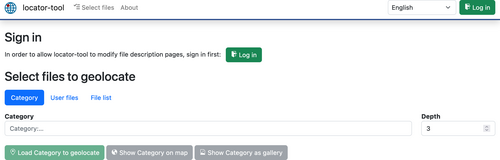
|
| 2. Sign in using the button on the upper right corner. | |
| 3. Allow the locator-tool to edit existing pages. This is needed to automatically insert the {{Location}} or {{Object location}} information. | 
|
| 4. Click Select files and either provide a list of files to geocode or specify a category to fetch files from that. | 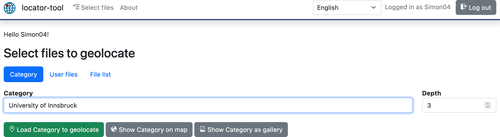
|
| 5. Click load … to geolocate. | |
| 6. By default the list displays files lacking a {{Location}} information. Select one by clicking it. If this file already has {{Object location}} assigned, the object location field will be filled with included coordinates. |

|
| 7. Select its location in the map. For object location press additionally the ⇧ Shift key. | 
|
8. Click the green button on right side of the according input field. If you want to clear added coordinates, press the x button to the left instead.
|

|
| 9. The location of camera or object will be saved. To convince yourself view the history of the file description page. | 
|
| In step 5, you can alternatively click "show … on map" in order to display all files on the map. This helps to spot files with incorrect/inaccurate coordinates. | 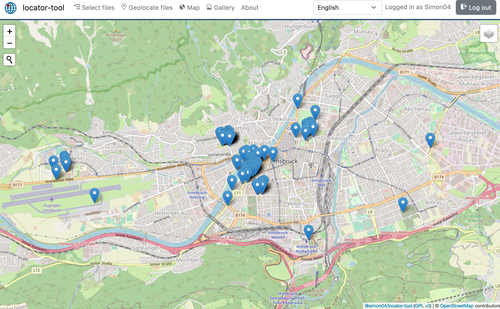
|
翻訳のお願い
リンク先でインターフェースの翻訳にご協力ください。https://www.transifex.com/locator-tool/locator-tool/
更新履歴
- 2024-02-04: Migrate frontend to Vue.js 3
- 2023-07-02: Update structured data on Commons
- 2022-04-21: Gallery of images (including metadata)
- 2020-06-30: toolforgeに移植。
- 2019-05-17: 位置座標を5桁に丸める[1]。
- 2018-11-01: ソースコードをTypeScript化。
- 2018-03-11: {{Object location}} を GeoData 経由で取得。{{Location}}/{{Object location}}のアイコンを分別。
- 2018-03-11: ユーザーファイル取得の上限を500件超に拡大
- 2018-02-02: ブロントエンドをBootstrap バージョン4へ移植。
- 2018-01-01: Display locator-tool build version in About page
- 2017-12-25: ↓/↑ keys select next/previous image
- 2017-06-07: Parse file list from HTML clipboard content (select images on Wikipedia pages, copy selection, paste selection to file list)
- 2017-06-05: Support limit/start/end for user files
- 2017-06-05: Display image categories as badges
- 2017-05-23: The locator-tool got its own icon:

- 2017-05-21: Image previews can be enlarged
- 2017-05-20: Locator-tool is an official gadget
- 2017-05-20: Markers can be dragged now
- 2017-05-14: Show a map of all selected images with coordinates
- 2017-02-26: Copy & paste of coordinates
- 2017-01-09: Support for {{Object location}} added
- 2016-12-31: French user language added
- 2016-12-20: German user language added
- 2016-05-18: First version (support for editing {{Location}})