كومنز:أداة القص
أداة القص أداة لقص الصور في ويكيميديا كومنز ومواقع ويكيميديا الأخرى، وهي تدعم ملفات GIF وPNG وTIFF وGIF (متحركة)، ويمكنها أيضا استخراج صفحات مفردة من ملفات DJVU وPDF بصيغة JPEG لأغراض الاقتصاص، أداة القصمستوحاه من User:Cropbot، ولكنها تضيف بعض الميزات الجديدة، مثل OAuth للترخيص والكشف التلقائي عن الحدود، هي تعمل في [toolforge:croptool Toolforge]، ويتوفر الكود المصدري في غيت هب، يتوفر الاستخدام الأخير للأداة من أحدث التغييرات.
الإعداد
بعد التفعيل سوف تظهر في قائمة "الأدوات" في العمود الأيسر.
بدلًا من ذلك: اذهب إلى $link
البرنامج التعليمي
| 1. هنا لدينا صورة ينبغي أن يتم إزالة إطارها، نبدأ بالضغط على "CropTool" في قائمة "الأدوات". | 
|
| 2. لإستخدام أداة القص; ستحتاج إلى الإذن لها باستخدام حسابك على ويكيميديا كومنز باستخدام OAuth. | 
|
| 3. هذا سينقلك إلى خادم ميدياويكي أوث الآمن، لاحظ أن كلمتك السريّة لن تُحَال أبدًا إلى أداة القص. | 
|
| 4. بالاختيار بالمؤشر والضغط على "Preview"، في هذه الحالة، نحن بحاجة للتأكد من دقة القص; لنحافظ على أكبر قدر ممكن من الصورة، بينما نزيل الحدود. | 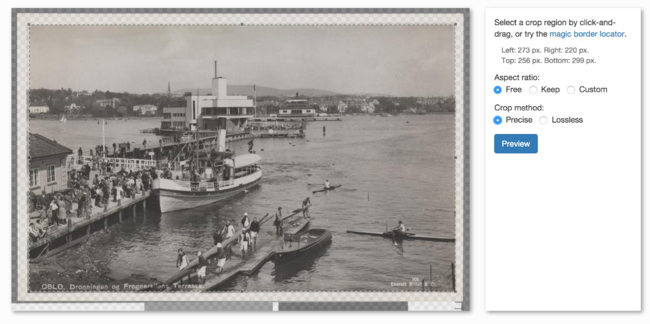
|
| 5. تبدو جيدة، لذا بإمكاننا المضي قدمًا والضغط على "Upload". | 
|
Install on other projects
If the CropTool is not present as a gadget in your local Wikimedia project (like Wikipedia), you can install it (manually in your user JavaScript settings) with following code:
mw.loader.load('//commons.wikimedia.org/w/load.php?modules=ext.gadget.CropTool');
Install globally
If you want to have CropTool active on all Wikimedia projects you may use the following code at m:Special:MyPage/global.js. Don't forget to disable CropTool on all projects before you add it globally.
if (mw.config.get('wgNamespaceNumber') === 6 && mw.config.get('wgIsArticle'))
mw.loader.load( '//commons.wikimedia.org/w/index.php?title=MediaWiki:Gadget-CropTool.js&action=raw&ctype=text/javascript' );
Problems
- Sometimes, immediately after you overwrite a file, you do not see apparent changes to it, or it appears "distorted". This is usually caused by caching. To solve the problem, you can simply purge the page. Append
?action=purgeto the URL and then press ↵ Enter. If that doesn't solve the problem, follow the instructions at w:Wikipedia:Bypass your cache/Simple instructions. - Between September 2020 and 19 February 2024, all cropping was done using lossy mode ("precise" mode), even if lossless mode was selected and the tool said that a lossless crop was performed.
- Crops from large TIFF files are sometimes compressed leading to broken files
If you encounter other problems, please check Commons talk:CropTool and https://github.com/danmichaelo/croptool/issues and write a bug report if necessary.
