共享资源:视频裁剪工具
The VideoCutTool is a video editing tool that aims to provide various different types of editing processes on videos that are currently in Wikimedia Commons. It is deployed on Wikimedia Toolforge and also Wikimedia VPS. Cropping, Trimming, Audio Disabling, and Rotating are the features that VideoCutTool provides to the user in order to edit their video. From there, the video can be either downloaded or uploaded to Wikimedia Commons. The tool can be found here. The aim of VideoCutTool is to work similarly to the Commons:CropTool. If you wish to contribute to this tool, or find out about its background and how it is made, please visit here.
易用性
除本工具之外,目前在维基共享资源还没有其他可靠、轻松且简单的方式来编辑并重新上传视频和音频文件。在这个工具出现之前,用户想要做到这些,需要下载、编辑,然后再将文件上传回维基共享资源。这是一个手动的过程,且会花费不少时间。这个过程还需要用户拥有编辑软件且掌握使用知识。该工具为想要从维基共享资源编辑并重新上传文件的用户提供了更快,更简单的过程。除此之外,其使用过程可靠,也不需要任何视频编辑方面的知识。
Step-by-step Tutorial
Upload Video / Provide Video URL

Firstly, start off by providing the URL of the video files that you would like to edit from Wikimedia Commons into the text field or Upload the video you have in your device by dragging and dropping or clicking the selected area. The tool will auto process the video that you have given.
Apply Video Edits

Provided video will be played in the player, Below the video, users will be able to see 4 editing options/tools - "Remove Audio", "Rotate Video", "Trim Video", "Crop Video". Choose the appropriate option and click on Preview button.
On clicking preview the video will be processed in the server, users can also view the live progress bar of video encodings. After the video is processed the Preview of the video will be displayed back on the video player.
Download / Upload edited video back to Commons

If the preview of the video is in desired state, users can proceed further to either Download edited video or Upload the edited video back to commons. On clicking the "Download" button, video starts downloading the edited video to users device and on tapping "Upload to Commons" button tool allows users to directly upload edited video back to the Wikimedia Commons.
Features

A long video can be trimmed into small ones, by selecting the Trim option, user can use the draggable time sliders to set the “Start” and “End” times of the video. On clicking the “Add timeline” button another time slider will be added to perform following sub-operations -
- As Multiple videos: Trimming a video into more than one shorter videos. These multiple trimmed videos can be either downloaded or uploaded to the Commons. Eg: A video of 15:25 min can be trimmed to multiple shorter videos like one part of 4 minutes and the other half with the remaining time (or up to the user).
- Concatenate into single video: All the trimmed videos from its parent video will be concatenated into one and made as a single final video. Eg: Trim any 2 minutes from a video of 15 mins, and trim a 3 minute part from the same video. Now you can concatenate both the parts and make it into a single video of 5 mins.

An overlay on the video player is used to move and drag to change the position of the crop and adjust video height and width by dragging the overlay's edges and corners.

Videos can be rotated using left or right rotate buttons. This option provides the instance preview of the output video.
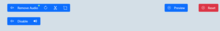
Audio can be removed from the video and instant preview will be displayed on the player.

Tool auto converts videos to the commons supported format i.e MP4 to WebM or Ogv.
Team
As stated above, this tool was created as part of the Google Summer of Code 2019 and is currently live as a gadget on Commons.
This tool is being developed by the following people:
Active Maintainers:
Active Contributors:
Previous Members:
- Doc James (talk · contribs · email) 15:52, 20 April 2019 (UTC)
- Hassan Amin
- Pratik Shetty
- Abdul Al-Hasany (email)
- User:Jayprakash12345
Licensing
This tool has been licensed under The GNU General Public License v3.0.