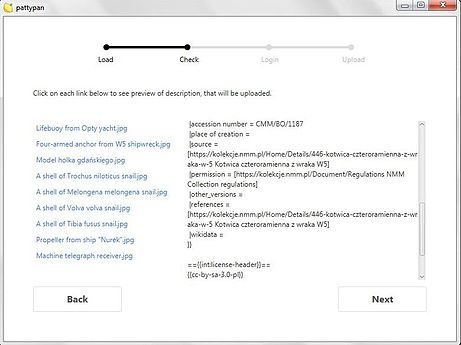Commons:Pattypan/ar
Jump to navigation
Jump to search
 Pattypan |
|---|
| آخر نسخة: 22.03 (2022-03-29) |


باتبان أداة مفتوحة المصدر مكتوبة بجافا بواسطة Yarl ومصممة لرفع الملفات لويكيميديا كومنز ومشاريع ويكيميديا الأخرى. استخدمت باتبان لرفع ١٬٨٢٢٬١٦٠ صور لويكيميديا كومنز وقد شوهدت ﻷكثر من 80 مليون مرّة شهريا في مختلف مشاريع ويكيميديا.
نظرة عامة
رفع الملفات لويكيميديا كومنز، طريقة جدول البيانات.
- باتيبان هو رافع سطح المكتب الذي يتيح كمية عالية من المرونة عند التصحيح; أوصاف الصورة المفصلة مهمة لإعادة استخدام الصور في مشاريع ويكيميديا.
إنه يتيح للمستخدم:
- اختر قالب كومنز، على سبيل المثال: {{Artwork}} أو {{Information}} أو {{Photograph}}، ثم اختر والحقول الوصفية المطلوبة لهذا القالب;
- اختر كود ويكي أنشأه مستخدم للحصول على وصف الملف ومعلومات الترخيص.
- هو يدعم مدخلات كود ويكي في أي حقل
- يجعل الرفع من مصدر واحد أسرع (جميع المعلومات المتكررة تحتاج فقط إلى النسخ)
- يوفر للمستخدمين معاينة أوصاف الملفات في كومنز قبل الرفع، ويسرد أي أخطاء أو حقول فارغة
- يقوم البرنامج بإنشاء جدول بيانات في مجلد يحتوي على ملفات ليتم رفعها، ثم يقوم المستخدمون بتحديد قالب/حقول الوصف المطلوب، وملء جدول البيانات بالمعلومات ذات الصلة (وكود ويكي عند الضرورة).
- يوفر خيار إلغاء تحديد الحقول غير الضرورية، والملء المسبق للحقول المحددة لجميع الملفات.
لقطات
Basic requirements
- Running. Pattypan uses the Java Runtime Environment (JRE) which can be downloaded for free on most platforms (Windows, Linux, Mac). Installing it requires administrator privileges on your system. Java 11 or higher is necessary for running Pattypan.
- Pattypan can be downloaded as an EXE file for Windows. This includes the JRE and doesn't require Java to be installed separately. Note that this functionality is unofficial and not maintained by the Pattypan-team.
- Editing. To edit the spreadsheet data, you will need to be able to edit an XLS file (different from more modern XLSX files). Editing XLS files can be done easily using the paid version of Microsoft Excel. There are some free options:
- Both Microsoft Office and Google Docs have free spreadsheet editors, but export in the newer XLSX format only. You can find sites and utilities to convert from XLSX to XLS files.
- Offidocs is a free service to edit and download XLS files directly - https://www.offidocs.com/
وصلات سريعة
- التنزيل
- الصفحة في غيت هب
- دليل بسيط
- Video tutorial from GLAM WIKI TLV 2018
- نمط التعلم ميتا لرفع دفعات باستخدام باتيبان
- صفحة المنحة
- Category:Uploaded with pattypan
المساهمة
See also
- Help:Gadget-Cat-a-lot - to assist in categorizing your uploaded files