File:Same JPG in different colors (Flickr, Commons, GIMP, Gwenview).png

Original file (991 × 444 pixels, file size: 804 KB, MIME type: image/png)
Captions
Captions
| DescriptionSame JPG in different colors (Flickr, Commons, GIMP, Gwenview).png |
This version of |
||
| Date | |||
| Source | Own work (own screenshot) | ||
| Author |
photo: Watchduck Programs: GIMP, Gwenview |
||
| Permission (Reusing this file) |
This screenshot either does not contain copyright-eligible parts or visuals of copyrighted software, or the author has released it under a free license (which should be indicated beneath this notice), and as such follows the licensing guidelines for screenshots of Wikimedia Commons. You may use it freely according to its particular license. Free software license:
Note: if the screenshot shows any work that is not a direct result of the program code itself, such as a text or graphics that are not part of the program, the license for that work must be indicated separately. العربية ∙ български ∙ català ∙ čeština ∙ kaszëbsczi ∙ Deutsch ∙ Ελληνικά ∙ English ∙ British English ∙ Esperanto ∙ español ∙ فارسی ∙ suomi ∙ français ∙ galego ∙ עברית ∙ magyar ∙ Bahasa Indonesia ∙ italiano ∙ 日本語 ∙ 한국어 ∙ македонски ∙ മലയാളം ∙ Bahasa Melayu ∙ norsk bokmål ∙ Nederlands ∙ norsk ∙ polski ∙ português ∙ português do Brasil ∙ română ∙ русский ∙ sicilianu ∙ slovenčina ∙ slovenščina ∙ Simple English ∙ svenska ∙ தமிழ் ∙ ไทย ∙ Türkçe ∙ українська ∙ 简体中文 ∙ 繁體中文 ∙ +/−
|
From Commons:Help desk/Archives/2010Oct:
Browser color settings[edit]
Hope that author and licence of this screenshot are correct: File:Same JPG showing different colors (Commons and GIMP).png Greetings, Watchduck (talk) 20:27, 7 October 2010 (UTC)
- I simply cropped it - I guessed you just wanted to show the different pictures.
- I thought your problem is due to the image is using color profiles and your firefox does not support them - but this is not the case. Do you have some filters activated in GIMP? Cheers --Saibo (Δ) 21:06, 7 October 2010 (UTC)
- The linked version looks equally in my Firefox 3.6.10 and GIMP 2.6.2. --Saibo (Δ) 21:09, 7 October 2010 (UTC)
I don't know if I had filters activated, but I clicked on "Filters: Back to standard", and the problem stays the same. I didn't even know, there is such a thing like filters ... what a mess. I copied your comment on the description page. Greetings, Watchduck (talk) 22:27, 7 October 2010 (UTC)
- I meant the filters in menu "view" ("Ansicht" in German version). Cheers --Saibo (Δ) 23:29, 7 October 2010 (UTC)
Indeed, the "color management" ("Farbverwaltung") filter was activated, but it doesn't change anything. The problem is more general as I see:
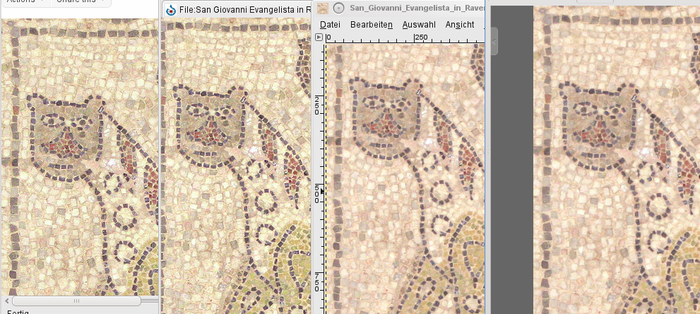
The same JPG is shown in the cold way on homepages, and in the warm way by programs on my computer.
Don't know what to say... Watchduck (talk) 02:14, 8 October 2010 (UTC)
- I have activated the color management in GIMP, too - that's okay. Just for testing: go to about:config in firefox, type gfx.color in the quick filter bar and change gfx.color_management.mode to 0. Maybe you need to restart firefox afterwards to apply changes. Cheers --Saibo (Δ) 02:32, 8 October 2010 (UTC)
Thank you, that worked.

I've changed the gfx.color_management.mode from 2 (standard) to 0 (user defined). Can one say, that what I see in GIMP and now in Firefox is the image as it really is? It's a bit strange, that Firefox has a standard value, changing the colors arbitrarily. Do you know, if other browsers do a similiar stupid thing to the images? Greetings, Watchduck (talk) 12:18, 11 October 2010 (UTC)
- I have deactivated color mngt, too in Firefox. But I did it already a year ago. I think there was a bug in Firefox. But apparently there still is something not correct. Maybe it is a bug in GIMP? Maybe you haven't chosen the correct color mngt profile for you display? I do not know the solution. Maybe you can reach more people if you ask this (summarized a bit of course) on COM:VP. Cheers --Saibo (Δ) 23:59, 15 October 2010 (UTC)
File history
Click on a date/time to view the file as it appeared at that time.
| Date/Time | Thumbnail | Dimensions | User | Comment | |
|---|---|---|---|---|---|
| current | 02:06, 8 October 2010 |  | 991 × 444 (804 KB) | Watchduck (talk | contribs) | {{Information |Description=[http://upload.wikimedia.org/wikipedia/commons/2/25/San_Giovanni_Evangelista_in_Ravenna%2C_lion.jpg This version] of 200px,<br> looking differend on Flickr and Commons on th |
You cannot overwrite this file.
File usage on Commons
The following 3 pages use this file:

