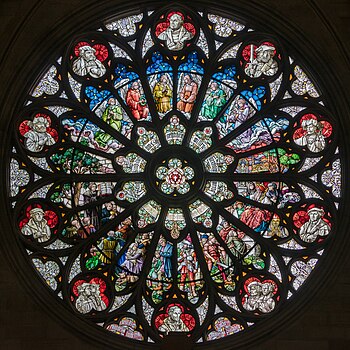Commons:Featured picture candidates/File:Speyer - Gedächtniskirche der Protestation - linke Querhausrose (Märtyrerfenster).jpg
File:Speyer - Gedächtniskirche der Protestation - linke Querhausrose (Märtyrerfenster).jpg, not featured
[edit]Voting period is over. Please don't add any new votes.Voting period ends on 30 Dec 2018 at 11:04:47 (UTC)
Visit the nomination page to add or modify image notes.
- Category: Commons:Featured_pictures/Objects#Stained glass
 Info Left rose window of the Gedächtniskirche der Protestation in Speyer, Germany (1903). Stained glass window design by Jakob Bradl (1864–1919), photograph etc. by me.
Info Left rose window of the Gedächtniskirche der Protestation in Speyer, Germany (1903). Stained glass window design by Jakob Bradl (1864–1919), photograph etc. by me.
This window shows important persons and events of the Protestant Reformation. One may consider this kind of Gothic Revival art as kitsch, but certainly it is of high historical value.
Please have mercy on me: this is my first nomination ;–). --Aristeas (talk) 11:04, 21 December 2018 (UTC) Abstain as author -- Aristeas (talk) 11:04, 21 December 2018 (UTC)
Abstain as author -- Aristeas (talk) 11:04, 21 December 2018 (UTC) Oppose - Welcome, and good for you for nominating! However, I'm respectfully voting no. The subject is featurable, but the photo is too noisy and not sharp enough for FP. Also, wider crops all around would be appreciated. -- Ikan Kekek (talk) 11:47, 21 December 2018 (UTC)
Oppose - Welcome, and good for you for nominating! However, I'm respectfully voting no. The subject is featurable, but the photo is too noisy and not sharp enough for FP. Also, wider crops all around would be appreciated. -- Ikan Kekek (talk) 11:47, 21 December 2018 (UTC)
 Question @Ikan: Is the complete image too noisy or just the dark area around the window? --Aristeas (talk) 12:07, 21 December 2018 (UTC)
Question @Ikan: Is the complete image too noisy or just the dark area around the window? --Aristeas (talk) 12:07, 21 December 2018 (UTC)
- Mostly the dark areas. But you've picked a very tough category for your first nomination. Have a look at the FPs in Category:Stained-glass windows. They're pretty much all quite magnificent. -- Ikan Kekek (talk) 12:11, 21 December 2018 (UTC)
- Most of the FPs of stained-glass windows do not show the stone around the window, just more or less black. So maybe my error is rather that I made the stone around (and between) the stained glass too bright (this also caused the noise you see in the dark areas). Would the image be better for you if I just make the stones darker again, showing (more or less) the stained glass only? --Aristeas (talk) 12:57, 21 December 2018 (UTC)
 Support I'm afraid I don't see at all the issues Ikan notes. Even at 100% the stained glass is noise-free and sharp (I wouldn't want any more sharpening applied). There's good detail. I don't have any problem with the crop -- not interested in the stone. On the monitor I'm using just now, the stone is very dark so hard to tell what is texture and what is noise or to care. If you do decided to adjust that bit, consider painting the stone with a -ve sharpening local adjustment (equal in magnitude to your +ve global sharpening amount), rather than painting with +ve NR (or using global NR) -- best to eliminate any noise-enhancement caused by sharpening. Another option is to apply more global sharpening mask (hold down Alt while you adjust it to see where the mask is applied).
Support I'm afraid I don't see at all the issues Ikan notes. Even at 100% the stained glass is noise-free and sharp (I wouldn't want any more sharpening applied). There's good detail. I don't have any problem with the crop -- not interested in the stone. On the monitor I'm using just now, the stone is very dark so hard to tell what is texture and what is noise or to care. If you do decided to adjust that bit, consider painting the stone with a -ve sharpening local adjustment (equal in magnitude to your +ve global sharpening amount), rather than painting with +ve NR (or using global NR) -- best to eliminate any noise-enhancement caused by sharpening. Another option is to apply more global sharpening mask (hold down Alt while you adjust it to see where the mask is applied).
- The bottom left quadrant is a little less bright (looking at your first upload, I wonder if there is an issue with the light shining in) and perhaps the exposure/highlights in that area could be adjusted a little more to even it out. If I'm being picky, there's a little purple CA especially at the bottom edge. If you decide to fix that, be careful with Lightroom's CA dropper tool and a global fix -- it can cause a thick grey edge to appear on areas of the photo that are genuinely purple (such as a coat). So either try to fix it with +ve CA removal local adjustment tool on the CA areas, or fix it globally and then use -ve CA local adjustment to protect purple coat areas from being harmed. But the CA is only noticeable if I pixel peep. -- Colin (talk) 12:31, 21 December 2018 (UTC)
- Thank you for your instructive review! I will try to follow your hints, as soon as I can spare some time. --Aristeas (talk) 12:59, 21 December 2018 (UTC)
 Support Poco2 15:46, 21 December 2018 (UTC)
Support Poco2 15:46, 21 December 2018 (UTC) Support too protestant... just kidding ;-) --Martin Falbisoner (talk) 16:26, 21 December 2018 (UTC)
Support too protestant... just kidding ;-) --Martin Falbisoner (talk) 16:26, 21 December 2018 (UTC)
Thank you all for your support, reviews and criticism! ;–) While checking Colin’s suggestions for improving this image, I found another shot of the same window which offers much better reserves for raw file processing (it is ISO 100). I had rejected and almost forgotten that shot (because it looked worse at the first glance), but now I think it would be wiser to develop that almost forgotten shot instead; it would be a worthier FP candidate than this one. Sorry, I should have realized that before nominating this shot here, but (as I said) I almost forgot the alternative one.
Therefore I withdraw this nomination, thank you again for your reviews, I am sorry if I have wasted your time, and hope that you will like the alternative shot (even) better. I will probably upload it only next year, as processing it will take some time (masking the dark areas etc.) and this will not be possible before Christmas and New Year’s Eve. Thank you again!
![]() I withdraw my nomination Aristeas (talk) 17:03, 21 December 2018 (UTC)
I withdraw my nomination Aristeas (talk) 17:03, 21 December 2018 (UTC)
PS: Colin, your hints were not in vain! I will use them when editing the alternative image file and probably also update the present one accordingly.