File:Peano Curve Steinhaus 3.svg
Tools
Actions
General
Print/export
In other projects
Appearance
From Wikimedia Commons, the free media repository

Size of this PNG preview of this SVG file: 720 × 540 pixels. Other resolutions: 320 × 240 pixels | 640 × 480 pixels | 1,024 × 768 pixels | 1,280 × 960 pixels | 2,560 × 1,920 pixels.
Original file (SVG file, nominally 720 × 540 pixels, file size: 19 KB)
File information
Structured data
Captions
Captions
Add a one-line explanation of what this file represents
Summary
[edit]| DescriptionPeano Curve Steinhaus 3.svg |
English: Peano Curve Steinhaus (Level 3) |
| Date | |
| Source | Own work |
| Author | Gjacquenot |
| SVG development InfoField | This plot was created with Matplotlib. |
| Source code InfoField | Python code# -*- coding: utf-8 -*-
#
# A fractal Peano curve, showing how a line
# (dimension 1) can literally fill the plane (dimension 2),
# illustrating how streams can fill a surface.
#
# http://mathworld.wolfram.com/SierpinskiCurve.html
# http://www.physics.mcgill.ca/~gang/multifrac/intro/intro.htm
#
# Guillaume Jacquenot
# 2015-05-25
# CC-BY-SA
import numpy as np
import matplotlib
from matplotlib.pyplot import figure, show, rc, grid
import random
def symmetrize(a = +1.0, b = -1.0, c = 0.0, X = [], Y = []):
# Create symmetric points over a line, that is described
# with the following equation
# ax + by + c = 0
den = 1.0/(a**2+b**2)
Xs = []
Ys = []
for x,y in zip(X,Y):
xl = den*(b**2*x-a*b*y-a*c)
yl = den*(-a*b*x+a**2*y-b*c)
Xs.append(2*xl-x)
Ys.append(2*yl-y)
return Xs,Ys
def generateSymmetries(DX, DY):
# Create symmetric pattern
DX[2] = np.flipud(-DX[1])
DY[2] = np.flipud(DY[1])
DX[3] = np.flipud(DX[1])
DY[3] = np.flipud(-DY[1])
DX[4] = np.flipud(-DX[1])
DY[4] = np.flipud(-DY[1])
def getOffset(key):
offsetX, offsetY = 0.0,0.0
for i,k in enumerate(key):
scale = 1.0/2**(i+1)
k = int(k)
if k%2==1:
offsetX += -scale
else:
offsetX += +scale
if k<3:
offsetY += +scale
else:
offsetY += -scale
return offsetX, offsetY
class Pattern(object):
def __init__(self, rootPattern_X = [-0.5,-0.5,-0.75], rootPattern_Y = [+0.0,+0.25,+0.5]):
self.level = 0
Xs,Ys = symmetrize(a = -1.0, b = -1.0, c = 0.0, X = rootPattern_X, Y = rootPattern_Y)
self.pattern_X = {1:np.append(rootPattern_X, np.flipud(Xs))}
self.pattern_Y = {1:np.append(rootPattern_Y, np.flipud(Ys))}
generateSymmetries(self.pattern_X,self.pattern_Y)
Xs,Ys = symmetrize(a = +1.0, b = -1.0, c = 1.0, X = rootPattern_X[0:-1], Y = rootPattern_Y[0:-1])
self.patternS_X = {1:np.append(rootPattern_X[0:-1], np.flipud(Xs))}
self.patternS_Y = {1:np.append(rootPattern_Y[0:-1], np.flipud(Ys))}
generateSymmetries(self.patternS_X,self.patternS_Y)
patternE_X,patternE_Y = symmetrize(a = +1.0, b = +1.0, c = 0.0, X = self.patternS_X[1], Y = self.patternS_Y[1])
self.patternE_X = {1:np.array(patternE_X)}
self.patternE_Y = {1:np.array(patternE_Y)}
generateSymmetries(self.patternE_X, self.patternE_Y)
class Steinhaus(object):
def __init__(self, level = 6, rootPattern_X = [-0.5,-0.5,-0.75], rootPattern_Y = [+0.0,+0.25,+0.5]):
self.level = level
self.pattern = Pattern(rootPattern_X, rootPattern_Y)
self.lines = {1:{str(k):self.get(k) for k in range(1,5)}}
for n in range(2,self.level+1):
self.generateLevel(n)
def generateLevel(self, level = 2):
self.lines[level] = {}
for key,lines in self.lines[level-1].iteritems():
self.lines[level].update({key+str(k):self.getFromKey(key+str(k), len(lines[0])) for k in range(1,5)})
def get(self, id, idParent = 0, level = 1, offset = (0.0, 0.0), nParent = 1):
scale = 1.0/2**(level-1)
if (id == (5-idParent)) or (nParent==2 and idParent==id):
return [[scale*self.pattern.patternS_X[id]+offset[0], scale*self.pattern.patternE_X[id]+offset[0]],\
[scale*self.pattern.patternS_Y[id]+offset[1], scale*self.pattern.patternE_Y[id]+offset[1]]]
else:
return [scale*self.pattern.pattern_X[id]+offset[0]], [scale*self.pattern.pattern_Y[id]+offset[1]]
def getFromKey(self, key, nParent = 1):
return self.get(id = int(key[-1]), idParent = int(key[-2]), level = len(key), offset = getOffset(key[:-1]), nParent = nParent)
def makePlot(self, outputFilename = r'Steinhaus.svg', level = 1, plotGrid = False, randomColor = False):
rc('grid', linewidth = 1, linestyle = '-', color = '#a0a0a0')
fig = figure()
ax = fig.add_axes([0.12, 0.12, 0.76, 0.76])
grid(plotGrid)
for lines in self.lines[level].itervalues():
for lineX,lineY in zip(lines[0],lines[1]):
if randomColor:
color = [random.random() for _ in range(3)]
else:
color = 'k'
ax.plot(lineX, lineY, lw = 1, ls = '-', color = color)
xlimMin, xlimMax = (-1.0, +1.0)
ylimMin, ylimMax = (-1.0, +1.0)
ax.set_xlim((xlimMin, xlimMax))
ax.set_ylim((ylimMin, ylimMax))
ax.set_aspect('equal')
ax.set_xticks([])
ax.set_yticks([])
fig.savefig(outputFilename)
fig.show()
if __name__ == '__main__':
s = Steinhaus()
for i in range(1,s.level+1):
s.makePlot(outputFilename = r'Steinhaus_{0}.svg'.format(i), level = i, randomColor = False)
s.makePlot(outputFilename = r'Steinhaus_{0}.png'.format(i), level = i, randomColor = False)
|
Licensing
[edit]I, the copyright holder of this work, hereby publish it under the following license:
This file is licensed under the Creative Commons Attribution-Share Alike 4.0 International license.
- You are free:
- to share – to copy, distribute and transmit the work
- to remix – to adapt the work
- Under the following conditions:
- attribution – You must give appropriate credit, provide a link to the license, and indicate if changes were made. You may do so in any reasonable manner, but not in any way that suggests the licensor endorses you or your use.
- share alike – If you remix, transform, or build upon the material, you must distribute your contributions under the same or compatible license as the original.
File history
Click on a date/time to view the file as it appeared at that time.
| Date/Time | Thumbnail | Dimensions | User | Comment | |
|---|---|---|---|---|---|
| current | 20:40, 25 May 2015 | 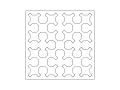 | 720 × 540 (19 KB) | Gjacquenot (talk | contribs) | User created page with UploadWizard |
You cannot overwrite this file.
File usage on Commons
There are no pages that use this file.
Metadata
This file contains additional information such as Exif metadata which may have been added by the digital camera, scanner, or software program used to create or digitize it. If the file has been modified from its original state, some details such as the timestamp may not fully reflect those of the original file. The timestamp is only as accurate as the clock in the camera, and it may be completely wrong.
| Width | 576pt |
|---|---|
| Height | 432pt |
